Organizing
Loading a large collection into the HF means you have to organize the
database otherwise it will be hard to find the music you are looking for.
An artist makes a couple of songs. They are released on CD.
In pop music there is in general a one to one correspondence:
Album=CD
Song=Track
In classical music things are in general a bit different: a composition
consist out of more than one movement, the classic sonata in general has 4
movements.
On a CD there are in general more than one composition e.g. 3 sonatas each
which four movements.
You might have more then one version of a composition because of overlap
in your collection. So the album is in general not equivalent to the composition
and you might have different performances of the same composition.
I bought my first single somewhere in the mid sixties. Singles, EP's, LPs and CDs is what I’am used to. I stored my collection alphabetical and in case of classical music, per composer ordered by instrumentation. So one day you buy a CD set with all the string quartets by Brahms and by Schumann. Where to store? Under Brahms or under Schumann?
It takes some time before you realise that in case of the HF (or any other computer) there isn't such thing as a fixed physical entity like a CD, there are only files (songs) and a interface to tag them any way you want.
Using the editing options you can make your own "albums" by simply
selecting a couple songs and typing a name for the album.
I use this to organise all my classical music by composer and per composer
by opus.
Pop music is called pop music because it is popular.
Classical music is no pop music because it is not popular.
In general interfaces are designed with pop music in mind.
Databases on the Internet like FreeDB have no problems handling CDs with
pop music.
In case of classical music don't be surprised to get information
like:
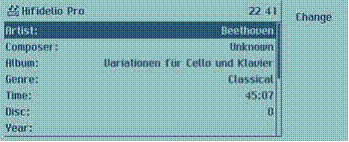
Now Beethoven had a good reputation as a piano player but recordings by
him as an artist are a bit rare.
I start each work with the name of the composer.
This common practice as most systems are designed with pop music in mind so no options to browse by composer.
In case of the HF this option is available so you might consider to leave out the name of the composer. Then you have all your string quartets, piano sonatas, etc grouped together.
I adding the number of the opus to the work including leading zero’s.
Now you have your collection sorted composer and by opus.
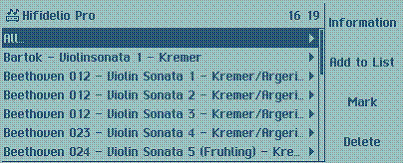
In practice it turned out to be a disaster.
When looking for a violin sonata, or you know the opus number (most of
the time I don't) or you have to scroll an endless list looking very
carefully.
So I removed the opus number having the compositions organised by type,
say Piano sonata, Violin sonatas, etc.
The problem is that FreeDB is a bit of a mess. Sometimes a piano sonata is in the database as ‘piano sonta’, sometimes as ‘Klavier Sonata’, etc. So your in for some editing.


