Classical music and tagging
Pop music is called pop music because it is popular.
Classical music is not pop music because it is not popular.
Most interfaces are designed with pop music in mind.
You can browse your collection in all kind of ways: artist, album, song, genre but most of the time not by composition.
An artist makes a couple of songs. They are released on an album.
| Album | Artist | Title |
Freak out
|
Frank Zappa
|
Song 1 |
Song 2 |
||
Song 3 |
||
Etc. |
In classical music things are a bit different.
Often there is more than one composition on an album.
Often there is work by different composers on an album e.g. works by Schubert and Brahms.
| Album | Album Artist | Artist |
Composer | Composition |
Title |
Schubert and Brahms |
L'Archibudelli | Anner Bylsma Vera Beths Jos van Immerseel |
Schubert, Franz (1797-1828) | String Trio in B flat major D 581
|
1 Allegro |
| 2 Adagio | |||||
3 Menuetto |
|||||
4 Finale |
|||||
Anner Bylsma Vera Beths Jurgen Kussmaul Marilyn McDonald Guus Jeukendrup |
Brahms, Johannes (1833-1897) | String Sextet No.1 Op.18 in B flat Major (1860)
|
I Allegro ma non troppo |
||
II Andante ma moderato |
|||||
III Scherzo |
|||||
IV Rondo |
We need tags for composer and composition.
Not only do we need these tags, we also need a media player that can read them and display them in the interface
Composer
On the internet one can fins all kind of workarounds like “add composer to the performers”, "use Album Artist for performers and Artist for composer", etc.
| Album | Album Artist | Artist |
Composition |
Title |
String quartets by Schumann and Brahms |
Alban Berg Quartet | Schumann
|
String quartet no.1
|
1 Allegro |
| 2 Adagio | ||||
3 Menuetto |
||||
4 Finale |
||||
Brahms
|
String quartet no.1
|
1 Allegro |
||
2 Adagio |
||||
3 Menuetto |
||||
4 Finale |
Almost all tagging schema (each file format has its own tagging schema) support the Composer tag.
Today a lot of media players do support this tag as well.
Just pick the right media player on your PC and portables.
A tagger like SongKong even has a feature to remove the composer from the Artist tag!
I do think this “problem” solved.
If the media player doesn't know the composer tag, find another.
Composition
Unfortunately there is no standard tag "Composition".
A common work-around is to add the composition to Title.
This is what a lot of internet databases like FreeDB do.
| Album | Artist |
Title |
String quartets by Schumann and Brahms |
Schumann
|
String quartet no.1 - 1 Allegro |
| String quartet no.1 - 2 Adagio | ||
String quartet no.1 - 3 Menuetto |
||
String quartet no.1 - 4 Finale |
||
Brahms
|
String quartet no.1 - 1 Allegro |
|
String quartet no.1 - 2 Adagio |
||
String quartet no.1 - 3 Menuetto |
||
String quartet no.1 - 4 Finale |
At least the composition is documented a bit.
Sometimes this is only done for the first movement. If you do a search on “Schumann String Quartet” you won’t get the entire composition but the first movement only. This can be solved by adding the composition to each movement but I do think it is a bit untidy.
Splitting
Do you care what is on an album?
I don’t. I’m interested in compositions not in a more or less arbitrary decision by a record company about what to fit on a CD given its size.
Simply split the album in individual compositions by replacing the album title.
Before you do, you can copy the album title to another tag e.g. Comment or a custom tag (if the media player supports this) like Original Album to preserve this information.
It is convenient to have the original title at hand if you want to do a manual album lookup in an online database.
| Album | Artist |
Title |
String quartet no.1 |
Schumann
|
Allegro |
| Adagio | ||
Menuetto |
||
Finale |
| Album | Artist |
Title |
String quartet no.1 |
Brahms
|
Allegro |
| Adagio | ||
Menuetto |
||
Finale |
By doing so you come a bit closer to the “pop model” and you have a nice overview of all the compositions.
If you do have the famous Scott Ross 34 CD box set with all Scarlatti’s 555 keyboard sonatas, you end up with 555 compositions. This might clutter up the interface a little.
If you want to do a internet database lookup, it will fail most of the time as these databases expect an entire CD.
Custom tag
Often media players allow for custom tags.
You can create one like Composition.
| Album | Artist |
Composition |
Title |
String quartets by Schumann and Brahms |
Schumann, Alban Berg Quartet |
String quartet no.1
|
1 Allegro |
| 2 Adagio | |||
3 Menuetto |
|||
4 Finale |
|||
Brahms, Alban Berg Quartet
|
String quartet no.1
|
1 Allegro |
|
2 Adagio |
|||
3 Menuetto |
|||
4 Finale |
In this scenario you preserve the original value of the album but your custom tag might not work with other media players.
What if you sync to a portable or use streaming audio using DLNA?
Most of the time your custom tag is not supported.
A solution might be to use the standard tag CONTENTGROUP.
It is a tag available in various file formats.
ID3v2 / WMA tag fields
Name in Mp3tag |
ID3v2.3 |
ID3v2.4 |
WMA |
iTunes |
WMP 10 |
Winamp |
COMPOSER |
TCOM |
" |
WM/Composer |
Composer |
Composer |
Composer |
COMPOSERSORT |
TSOC |
" |
Composer Sort Order |
|||
CONDUCTOR |
TPE3 |
" |
WM/Conductor |
|
Conductor |
|
CONTENTGROUP |
TIT1 |
" |
WM/ContentGroup Description |
Grouping |
Music category description |
|
Source: MP3Tag
Using this tag we get
| Album | Album Artist | Artist |
Composer | Content |
Title |
Schubert Piano Trios |
L'Archibudelli | Anner Bylsma Vera Beths Jos van Immerseel
|
Schubert, Franz (1797-1828) | String Trio in B flat major D 581
|
1 Allegro |
| 2 Adagio | |||||
3 Menuetto |
|||||
4 Finale |
|||||
| Schubert, Franz (1797-1828) | String Trio in B flat major D 898
|
1 Allegro |
|||
2 Adagio |
|||||
3 Menuetto |
|||||
4 Finale |
This is a nice solution but at the present not all media players do support this tag.
Even if they do, the question is how it handles this tag.
It should handle it the same as Album.
Album is a matter of grouping files as much as Composition is a matter of grouping files.
Multiple performances
You might have some overlap in your collection e.g. Beethoven's violin sonata no.1 performed by Gidon Kremer/Martha Argerich and by Vladimir Ashkenazy/Itzhak Perlman.
If your media player thinks tracks belong to the same album if both Album Title and Album Artist are the same you might get something like this:
Album |
Beethoven - Violin sonata no.1 |
Beethoven - Violin sonata no.1 |
and if you expand this to tracks you might end up with:
Album |
Song |
Beethoven - Violin sonata no.1 |
1 Allegro |
Beethoven - Violin sonata no.1 |
1 Allegro |
Beethoven - Violin sonata no.1 |
2 Adagio |
Beethoven - Violin sonata no.1 |
2 Adagio |
Beethoven - Violin sonata no.1 |
3 Menuetto |
Beethoven - Violin sonata no.1 |
3 Menuetto |
Beethoven - Violin sonata no.1 |
4 Finale |
Beethoven - Violin sonata no.1 |
4 Finale |
You get all the first movements, then the second movements, etc.
Adding the name of the composers and the performers to the composition makes your albums media player proof but the title might become too long to be fully displayed in the interface.
Album |
Beethoven - Violin Sonata No. 9 in A major (Kreutzer Sonata) - Kremer/Argerich |
Beethoven - Violin Sonata No. 9 in A major (Kreutzer Sonata) - Perlman/Ashkenazy |
This I call a universal solution because by making the name of the Album unique it will work on almost any device even those that use Album Title only to define an album.
The downside is the title becomes very long. Often too long to be readable in the interface.
I don't endorse this practice but I do think it is a work-around often needed because most media players are built with pop music in mind.
Multiple values
Often you have various combinations of performers like:
Gideon Kremer
Gideon Kremer/ Martha Argerich
Gideon Kremer/ Olaf Mustone
Harnoncourt / Gideon Kremer
Martha Argerich
Martha Argerich / Harnoncourt / Gideon Kremer
etc.
This makes it hard to find all the works performed by e.g. Kremer in a sorted list.
Some media players support multiple values.
You enter the names separated by a semicolon.
An alternative is simply not to bother.
If your media player has a good search function, typing e.g. "Kremer" will simply yield all the tracks he is involved in.
Sorting
In classical music the movements (title) are often labelled using numbers.
You can do without as long as the media player sorts by track number.
But some simply sorts alphabetically by title, so it is a good practice to use numbers.
A common practice is using roman numbers.
As long as you remain below VIII, they sort well alphabetically.
I |
II |
III |
IV |
IX |
V |
VI |
VII |
VIII |
Using 'normal' numbers might also give problems if the sorting is done alphabetically.
| 1 |
| 10 |
| 2 |
| 3 |
| 4 |
| 5 |
| 6 |
| 7 |
| 8 |
| 9 |
Some media players support "smart" sorting.
They sort the numbers in the right order although the content of the tag is character.
If not, the only thing you can do is to prefix with a zero.
This applies to compositions as well.
Piano Sonata No.1 Op.2/1 in F minor (1793-5)
Piano Sonata No.10 Op.14/2 in G Major (1799)
Piano Sonata No.2 Op.2/2 in A Major (1793-5)
....
If you prefix you don't have this problem.
Piano Sonata No.01 Op.2/1 in F minor (1793-5)
Piano Sonata No.02 Op.2/2 in A Major (1793-5)
....
Piano Sonata No.10 Op.14/2 in G Major (1799)
But I don't like these leading zeros.
Likewise Opus/Catalog
In case of Bach you need four digits to get the BWV sorted right.
Software
Tagging classical music is a lot of work.
Sometimes you can save yourself a lot of typing by using scripts.
Advanced taggers like MP3Tag allow you to use formulas for bulk editing.
At the present I use MusiCHI for classical.
Epilogue
Today a lot of media players support the composer tag.
Even the one on my Android smart phone does.
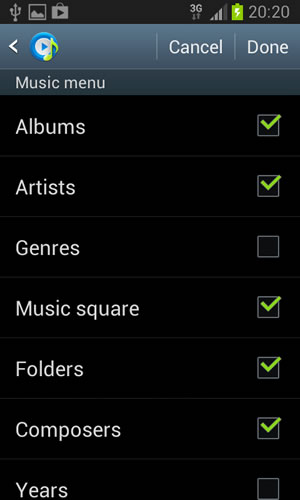
iTunes
In October 2016 iTunes started supporting typical classical tags as Work and Movement.
If iTunes does it, others will follow.
How to tag?
There is no perfect solution.
If you use a player like MusicBee you can make all kind of custom tags and tailor the views to your needs.
If you sync to a portable you have to take into account its capabilities.
If you use various media players, keep portability of tags in mind.
Search
You might go for an elaborate tagging schema but if you have a media player with a good search function it is often more important that the information is in some searchable tag then in a specific tag.
If you browse a list it is very inconvenient to have both “Gidon Kremer” and “Kremer, Gidon” in the list.
If you do a search on "Kremer" you will find both anyway.
Over time I became a bit less fixated about my tagging schemes.
If the search finds it, who cares?
Taming iTunes for Classical Music - Stan Brown
The Zen of Classical Music Tagging - MusiCHI

