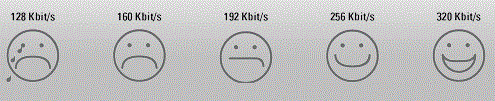- AccurateRip
- Acoustid
- AES/EBU
- AirPlay
- Amplifier
- aptX
- Audio file formats
- ASRC
- AVB
- Bit perfect jitter
- Bits: 16 or 24
- Bit perfect playback
- Bitrate
- Bluetooth
- Burn-in
- BWF
- Cables
- CDtext
- Chromecast
- Clipping
- Clock
- Codec
- Compression
- CRC
- Crossover
- Cue sheet
- DAC
- Damping
- DASH
- Digital
- Digital Room Correction
- Dither
- DLNA
- Drivers
- DoP
- DSP
- EBU R128 (loudness)
- FFT
- FireWire
- Freedb
- Gapless playback
- Generation loss
- HDMI
- Headphone listening
- Hearing
- Hires recording
- Homeplug
- I2S
- ID3
- Inter sample peak
- LDAC
- Linearity (DAC)
- Memory playback
- Music Server
- OCF
- OFC
- PCM
- Perception
- RAID
- ReplayGain
- Ripping
- RFI
- RIAA
- Router
- Sampling, up and over
- Sample Rate Conversion
- Speakers
- S/PDIF
- Storage
- Sync
- Tagging
- Toslink
- Transcoding
- UAA
- Units
- UPnP
- USB
- VST
- WiFi
- WiSA
MP3
MPEG-1 Audio Layer 3, more commonly referred to as MP3, is a popular digital audio format.
It uses lossy compression to greatly reduce the amount of data required to represent audio.
It was invented by a team of European engineers of Philips, CCETT (Centre commun d'études de télévision et télécommunications), IRT and Fraunhofer Society, who worked in the framework of the EUREKA 147 DAB digital radio research program, and it became an ISO/IEC standard in 1991.
Several bit rates are specified in the MPEG-1 Layer 3 standard: 32, 40, 48, 56, 64, 80, 96, 112, 128, 144, 160, 192, 224, 256 and 320 Kbit/s, and the available sampling frequencies are 32, 44.1 and 48 kHz.
Higher rates then 320 don't make sense; the file size will equal those of lossless compression.
Pro:
- high compression so frugal on disk space.
- Strong support, few media players has the nerve not to support this format.
- Tagging standard (ID3)
Cons:
- the stronger the compression the higher the loss of quality.
- you can't convert back to a lossless format.
- Generation loss. If you convert to another lossy format you accumulate the artifacts of MP3 plus the artifacts of the other lossy format.
Question: from what I read it seems FLAC is better than mp3. Can I change all my itune mp3's to FLAC?
Answer: technically this is possible but it won’t help you. What is lost in the lossy compression to mp3 is lost forever.
In the 90’s storage was expensive and bandwidth limited.
It was the time were internet's "WWW" stood for World Wait Wait.
MP3 was the perfect answer to this problem as it is frugal on storage and bandwidth.
Today we don’t have this problem anymore so choose lossless if you can.
On portables storage is still limited. It will take a couple of years before the 1 TB SD-cards will become available. Here MP3 still fills the bill.
Playing CD quality has a bit rate of 1411 kbs
High bit rate MP3 e.g. 320 kbs reduces the bit rate by more than 4.
Still many people struggle to hear the difference between high bitrate MP3 and the original CD quality.
MP3 is like magic indeed.
However although it sounds transparent to many, it is not without its artifacts.
The 'killer' samples demonstrating the limitations of MP3.
Licensing
Contrary to popular belief, MP3 has never been free.
Parties producing audio in MP3 format had to pay a license.
Per 2017 Fraunhofer announced the termination of MP3 licensing.
Problems
Occasionally a MP3 might become corrupted.
There are tools to inspect and correct it.
- MP3 - Wikipedia
- The Theory Behind Mp3 - Rassol Raissi - December 2002
- MP3' Tech - Gabriel Bouvigne
- Psychoacoustic Models for Perceptual Audio Coding - Jürgen Herre, Sascha Dick 2019