- Connecting audio
- Audio PC
- Raspberry & Co
- All in Ones
- Bluetooth
- Chromecast
- Streaming audio player
- Music server
- USB Audio
- Real-time audio over IP
- FireWire DAC
- Multi-channel DAC
- NAS
- Remote control
- Vinyl rippers
- Acoustic materials
- Active crossover
- Active speakers
- Single driver speakers
- Invisible speakers
- Sound card
- Digital room correction
- Headphone
- Portable media players
Auralic VEGA
If you are used to modern electronics, the VEGA feels old fashioned with a weight of 3.3 kg.
A solid piece of metal in an esthetically pleasing enclosure.

A nice display (512*64 pixels OLED) telling you the source, the sample rate and the volume level. Brightness is adjustable. You can also set it to auto off.
The rotary switch doubles as a control for the volume and the settings.
Inputs
All traditional inputs, Toslink, SPDIF (2x RCA) and AES/EBU are there.
Having two SPDIF over coax inputs, I would have preferred at least one BNC input.
According to the specs 32 bit PCM from 44.1 to 192 kHz is supported.
This applies to the Toslink as well.
According to the standard 96 kHz is max but modern Toslink is capable of outperforming the standard.
Using the Toslink out of my iMac, 24/192 played without a problem.
Like all modern DACs the VEGA has a USB input and uses asynchronous synchronization.
The USB can do PCM up to 32 Bit/ 384 kHz and DSD64( 2.8224MHz) and DSD128(5.6448MHz) using the DoP protocol.
Outputs
Two analog outs
1*Balanced XLR (output impedance 4.7ohm)
1*Single-ended RCA (output impedance 50ohm)
One output I’m really missing is a headphone out.
As the XLR and the RCA can be used simultaneously, you can connect both a power amp and a headphone amp to the DAC.
I connected the XLR out straight tot my mono blocks and the RCA to a headphone amp (Auralic Taurus).
ActiveUSB
If you run a website filled to the brim with information about USB audio the first thing is to connect the DAC to the USB.
Windows will protest as this is a UAC2 (USB Audio Class 2) device.
MS simply don't support this 2009 USB standard.
Downloaded and installed the UAC2 driver from the Auralic website and in a couple of minutes the unit was up and running.
Latency
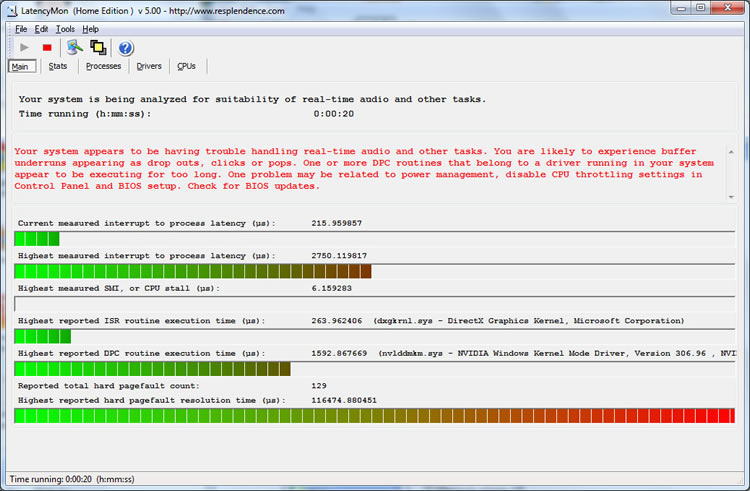
If you see this, you know you are in for disaster.
This is my laptop and its latency is very high.
I know how to cure this, disable all network drivers, but no internet is a bit inconvenient on your workhorse.
Besides, all the audio is on the NAS.
Disabling the NVIDIA driver ins't an option either.
Playing audio on this laptop is simply listening to dropouts.
If a manufacturer claims to have ActiveUSB™, a trick to overcome the DPC latency, this laptop is the ideal test bed.
Couldn't find any information about ActiveUSB on the Auralic website.
My guess is that as in async mode the DAC controls the amount of data send by the PC, they use this feature to fill a large buffer.
I didn't experience any dropout with the VEGA connected to this laptop.
Highres
Most of my collection is plain redbook.
Have a couple of high res recordings but nothing in the 300 kHz range or DSD.
A good reason to visit the 2L website.
Their Test Bench HD audio offer Hi-res in all kind of formats.
Tried a DXD (24 bit / 352.8kHz), it played without a flaw.
Next a stereo DFF file in DSD 64, a single bit at 2.8224 Mbit/s.
JRiver protested, it didn't recognize this weird format.
That is inherent to DoP, they fake the USB audio by presenting the DSD as if it is PCM.
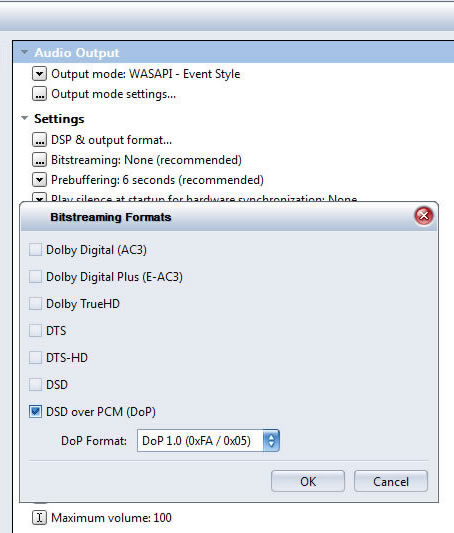
One needs to enable bit streaming in JRiver.
Once set the display of the Vega says DSD 64.
Likewise with DSD 128.
All these highres formats plays without a problem on this high latency PC.
Didn't had a single dropout.
Using the WASAPI interface, sample rate switching is done automatically.
Hearing no clicks when this happens.
Obvious a very robust USB audio implementation able to play even highres on a PC with a way to high latency.
Clock
You can adust the locking on the source.
According to the manual:
1.AUTO(default)
VEGA will use the best possible internal clock precision locking to any inputs.
This function provide perfect balance between sound quality and locking performance.
2.COARSE
VEGA will use higher input lock bandwidth, allow itself to lock on most digital
sources even with aggressive jitter.
3.FINE (Available conditional)
Manual set the clock precision to high to improve sound quality. For digital
inputs, it may get harder to lock unless the digital source offers good performance(
less jitter). For USB input, you may experience drop off if the computer's
performance is not powerful enough or if too many software has been installed.
4.EXACT (Available conditional)
Manual set the clock precision to highest level for maximize sound quality. For
digital inputs, it will only lock to low jitter digital source, especially at higher
sampling rate. For USB input, you will experience drop off on any computer
without special optimization for music playback.
Even on my laptop the EXACT option worked up to 88.
When using a 192 the audio started to stutter.
Using my dedicated audio PC I didn't had that problem.
.
(Available conditional) has nothing to do with the model or so.
The Femto clock is temperature controlled.
Probably the only way to have it run at is incredible low 82 femtoseconds intrinsic jitter level.
(A Femto= 0.000 000 000 000 001 s).
The DAC needs to run for about an hour to get the clock stable (or use sleep mode, this will keep the crystal at operating temperature).
Only then these options are available.
Filter
Four different types of filters are available.
The whitepaper [1} explains them nicely.
Mode 1 uses the same parameters for stop- and pass-band in relation to the sample rate.
It has a flat frequency response at the expense of a large group delay.
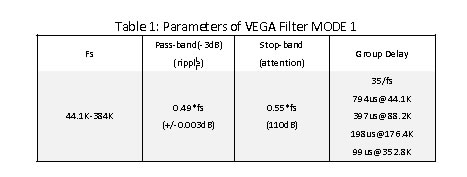
The table shows the impact of the sample rate on group delay nicely.
The higher the better.
This is typical for digital audio. The fundamental problems remain the same but the higher the sample rate the smaller they become.
Mode 2 is like Mode 1 with less delay at the expense of a slight roll-off of the treble.
Mode 3 minimize echo and pre-ringing at the expense of a more aggressive roll‐off at treble.
Mode 4 is a minimum phase filter.
This is I do think typical for filtering; if perfect in the frequency domain the time domain suffers and visa versa.
It will always be a compromise.
It is nice to fool around with the filter settings of this DAC.
Gives you a taste what filtering does.
Thanks to the interface you can change the filter reasonably fast allowing for rapid AB.
Listening impression
Calling this an "impression" not a review is a deliberate choice.
Describing "sound quality" is by design a matter of perception.
Perception is highly subjective.
Another day, another mood and you perceive things different.
Beside if I would have called this a review, people might think I'm a reviewer.
As I'm a bit picky about my reputation, this should be avoided at all cost!
A lot of listening has been done using my IEM (Etymotic ER4P).
It isolates me perfect from the surroundings and my wife from a guy who is switching between filters like mad.
Talking perception: I call the ER4P transparent, a friend of mine call them harsh.
Different perceptions of the same characteristic. They are revealing anyway, give you that X-ray on the recording.
With this in mind, I can only say the VEGA is a very transparent DAC.
I heard no sharpness at all.
I do think it is very neutral. Good recordings sound good, bad recordings bad.
No sweet added.
The whole performance is most of all effortless.
Listening to this DAC/pre-amp over my speakers confirms this effortless character
My speakers (Apogee Caliper Signature) are the opposite of my IEM.
They throw a holistic sound stage (pardon me). They present the recording as a whole (pardon me again but I love them).
Again everything simply sounds right.
Rapid AB
Rapid AB is my preferred method when listening to subtle difference.
I compared the Vega with my Benchmark DAC1.
If I had started to talk poetically about all the differences I heard, nobody would protest.
How to compare.
You like to have everything equal except the 2 boxes.
I could connect both over the USB.
However, the internet says not all USB ports are created equal.
This would be comparing apples and oranges.
I could use the same port.
However, you have to swap cables and that is not rapid AB.
Beside the Benchmark is an adaptive mode USB limited to 24/96.
Of all of its inputs, this one has the lowest sound quality.
I decided to connect the Benchmark over Toslink to the iMac.
I could have used the Toslink of the Vega too but again, swapping cables is not rapid AB.
I connected the Vega over the USB.
This is my first apples and oranges.
The Benchmark has a headphone out, the Vega doesn't.
I connected the Vega to the Taurus headphone amp.
This means you have to swap the IEM between the two.
That is not rapid AB.
Anyway, there is an audible difference. The Vega/Taurus combo sounds more refined.
At Euro 3299+1699 they better do compare with the Euro 851 Benchmark.
The Taurus has two inputs, a XLR and a RCA..
Connected the Vega over the RCA and the Benchmark over the XLR.
Finally I could do my rapid AB because one push on the button is sufficient to switch between the two inputs.
If you think 1 m of RCA or XLR makes the difference, this is another apple and orange.
Our hearing is very sensible to differences in loudness.
The levels must be matched within 0.1 db.
I don't have an SPL meter.
Even if I had one, I wonder if it would work with an IEM.
Take out your voltmeter and simple measure the line out but XLR is about the double of RCA.
I decided to reverse the argument. If our hearing is so bloody sensitive, it must be easy to match the levels by hearing! Another apple/orange.
The Benchmark has a switch allowing you to bypass the volume control.
Gives you fixed line level.
The Vega doesn't have a fixed line out, it has digital volume control only.
The only thing I could do to match the two was turning up the volume of the digital volume control on the Vega until the loudness matched the Benchmark.
This was at 83 on a 100 point scale.
This is listening to a DAC with a straight line out and to one with digital volume control.
Fortunately eating fruits is healthy, another apple and orange to add to the basket.
I set up two zones in JRiver.
Both configured the same (WASAPI event style, same buffer size and all DSP disabled including volume control).
Finally, I had my rapid AB between my apple and my orange.
The pushbutton on the Taurus toggles the inputs.
It doesn't give you a positional clue about what is selected.
I took a small strip of Post-it and covered the sense lights.
No clue about what is playing.
Now I could compare my apple and my orange unsighted.
Unsighted tests are not recommended.
As you don't know what you are listening to you might hear no difference at all or even worse, prefer the sound of the cheapest of the two!
This will be the undoing of your audiophile reputation.
I must admit, mine was at stake. With a lot of program material, I was really struggling.
Using recent recordings (a lot of my collection was bought in the late 80's/early 90's) I had more success. The trick was playing recordings with a lot of treble (I listen to classical and this is most of all midrange). The Benchmark is a bit more forward than the Vega.
The Vega is the more refined of the two but the differences are subtle.
Conclusions
Comparing the Vega/Taurus with the Benchmark using the headphone out of the Benchmark and the headphone out of the Taurus, the Vega/Taurus is the better of the two.
Comparing the DACs using the same headphone out of the Taurus, the differences are subtle.
The USB implementation of the Vega is an improvement compared with the adaptive mode USB of the Benchmark.
I simply wonder if this DAC is simply too good, performing better than my aging ears allow me to hear.
Website AURALiC
Price: € 3299 (VAT included)
- AURALiC Flexible Filter Mode Explanation - Xuanqian Wang
- USER'S GUIDE Software Version 1.3 - AURALiC

