Sound card or DAC
As amplifiers don't know anything about digital audio (with the rare exception of pulse width modulated amplifiers), the digital audio stream must be converted to an analog signal.
This conversion to analogue is done by a DAC, a Digital to Analog Converter.
If engineers say DAC, they mean the chip doing the DA conversion.
In the audio world the entire box doing this is called a DAC.
In PC speak it is called a sound card.
No matter what you call it, sound card or DAC, it contains a chip doing the DA conversion.
DACs (the box) are playback only.
Sound cards often offer recording facilities too (the reverse, AD conversion).
Almost all PCs come with onboard audio (chips soldered to the motherboard), a DAC and an amplifier to drive the headphone-out.
Onboard audio has strongly improved but a lot of people do buy a separate sound card for better sound quality.
Another option is to use an out board DAC.
If your PC has a SPDIF out you can connect to DAC using this traditional audio connection.
NwAvGuy used the PrismSound dScope to measure the jitter of the on-board audio and an outboard DAC.
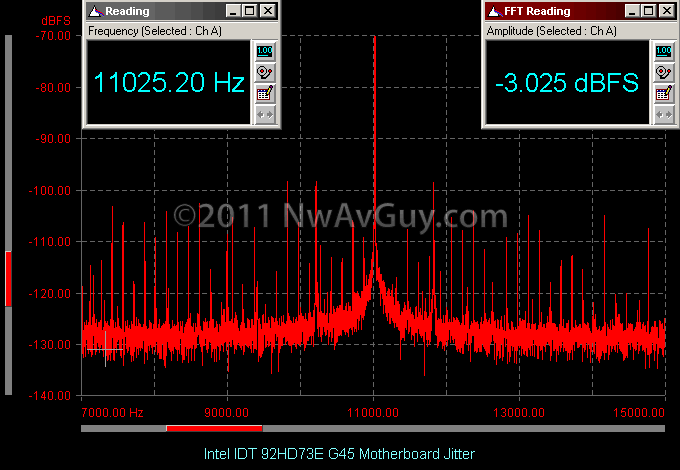
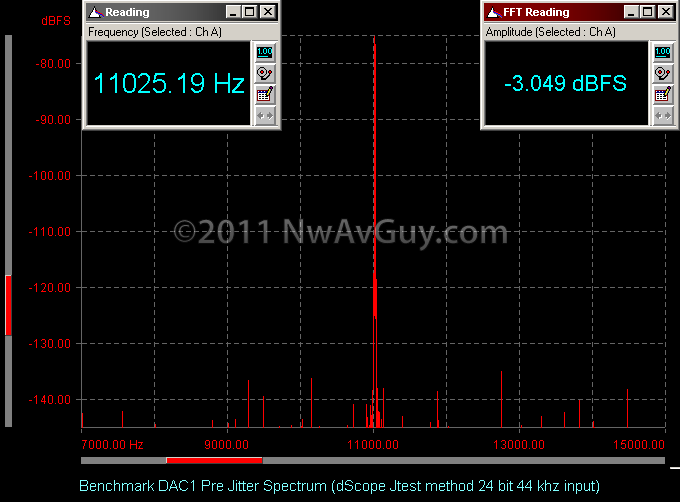
No sound card
All PCs do have USB
Often the PC doesn't have a SPDIF out and the amplifier not a computer style input like USB.
In this case you can use a USB DAC or a USB to SPDIF converter.
Firewire is another option but the number of Firewire DACs is limited.
There are a lot of USB DACs available today.
The new generation supports USB audio class 2 (up to 24 bits / 192 kHz) and often uses USB in the asynchronous mode.
Using the USB or Firewire you don’t use the PC’s sound card at all.
You bypass all of the on-board audio hardware.
Server
Another option is to use a PC or a NAS as a true server.
The audio is send over the network to a streaming media player or a PC.
In this setup you don't use the audio at the server at all.
A typical example is a NAS running a DLNA server process.
However you inevitably end up in some kind of computer for playback.
This raises the same question, using the on-board audio or an external DAC.
- Jitter Does it Matter? - NwAvGuy

