USB versus SPDIF
Resolution
In the early days USB audio was limited to 16 bits/48 kHz max.
Today 32 bit / 768 kHz is supported.
A common source of confusion is the version of the bus (USB 1,2 or 3) and the USB audio standard (1 or 2).
USB Audio Class 1 standard (1998)
This standard allows for 24 bits/96 kHz max.
The standard itself doesn't impose any limitation on sample rate.
Class 1 is tied to USB 1 Full Speed = 12 MHz
Every millisecond a package is send.
Maximum package size is 1024 bytes.
2 channel * 24 bit * 96000 Hz sample rate= 4608000 bits/s or 576 Byte/ms
This fits in the 1024 byte limit.
Any higher popular sample rate e.g. 176 kHz needs 1056 bytes so in excess of the maximum package size.
All popularr operating systems support USB Audio Class 1 natively.
This means you don’t need to install drivers, it is plug&play.
All support 2 channel audio with 24 bit words and 96 kHz sample rate
USB Audio Class 2 standard (2009)
USB Audio Class 2 additionally supports 32 bit and all common sample rates > 96 kHz
Class 2 uses High Speed (480 MHz). This requires USB 2 or 3.
As the data rate of High Speed is 40 X Full speed, recording a 60 channel using 24 bits at 96 kHz (132 Mbit/s) is not a problem.
Using High Speed USB for playback there are no limits in resolution.
It is downwards compatible with class 1.
From mid-2010 on USB audio class 2 drivers are available in OSX 10.6.4 and Linux.
Both support sample rates up to 384 kHz.
Companies like Thesycon or Centrance have developed a USB Class 2 Audio driver for Windows.
This was necessary because Microsoft simply didn’t support UAC2.
In April 2017, an update of Win10 finally included UAC2 drivers. It is the same driver as developed by Thesycon.
If you use older versions of Win, you still need a third party driver.
SPDIF
SPDIF allows 20 bits, optional 24 bits audio and the sample rate could be as high as 192 kHz.
Jitter
The send rate of the SPDIF bus is used to generate the sample rate.
SPDIF is a real time stream; any fluctuation in the clock of the sender translates into input jitter.
USB in isochronous mode (used for audio) runs at a fixed rate.
Frames are send to the receiver.
These frames contain a variable amount of data.
USB is quasi real time as the data is send in discrete packages with the frame rate of the bus (12 MHz or 480 MHz ) but the total amount of data send is proportional to the sample rate.
In adaptive mode the sample rate is guessed from the rate the data is pouring in.
The DAC has to adapt its speed to the sender to avoid buffer over/under run.
In asynchronous mode the DAC tells the PC how many data to send.
This allows for using a fixed clock at the DAC.
By design asynchronous USB allows for an implementation with a very low intrinsic jitter.
Error correction
Both protocols generate a stream.
SPDIF is a real time stream.
It is a unidirectional protocol. This means that even if the receiver detects an error, it cannot tell the sender.
USB in isochronous mode behaves like a real-time stream.
If the receiver detects an error, it is simply too late ask the sender for a retry as the next package is already on its way.
Both buses are alike on this aspect, they can detect errors at the receiver but no options for a retry.
Control protocol
SPDIF is unidirectional, there is no communication between sender and receiver.
USB has a couple of transfer modes.
Beside the isochronous mode as used for audio/video, there are Control Transfers.
This mode is bi directional.
It allows the host (the PC) to detect the properties of the DAC (device enumeration)
It also allows for DSP actions like volume control.
Sound quality
There are high quality implementations of SPDIF.
Small wonder, from the 80's on audio industry had the time to optimize the product.
However a PC might have a SPDIF header but probably not one of the highest possible quality.
The advantage of asynchronous USB is that due to this protocol the DAC is independent of the source as far as the timing is concerned. This allows for using a high quality fixed clock inside the DAC. Often asynchronous USB is combined with other measures like galvanic isolation to shield the DAC as much as possible from the electrical noise of the PC.
Technically both SPDIF and USB are capable of bit perfect transmission with low jitter.
As usual the result will be dependent on the implementation.
Measurements
Jim Lesurf measured the digital out of 2 PCs and a USB DAC
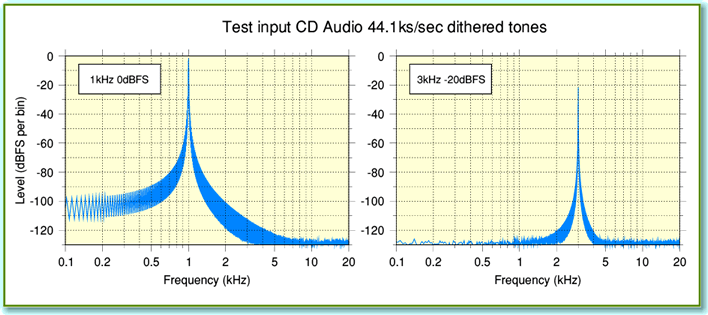
This is the references signal.
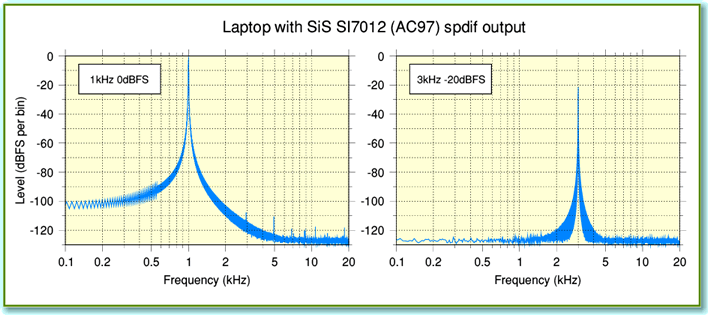
SPDIF over coax
The onboard SPDIF of this PC is pretty good, the distortion is low.
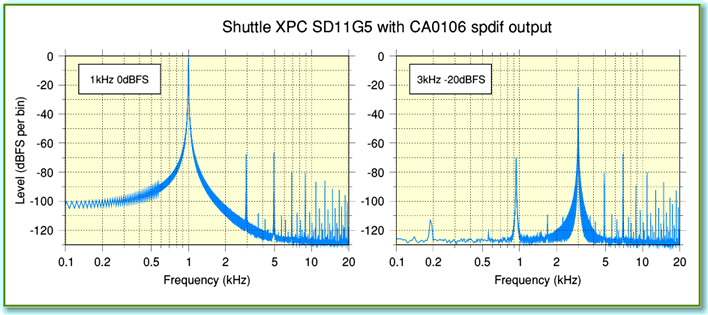
SPDIF over optical
According to Jim the heavy distortion is due to a badly implemented sample rate conversion from 44.1 to 48.
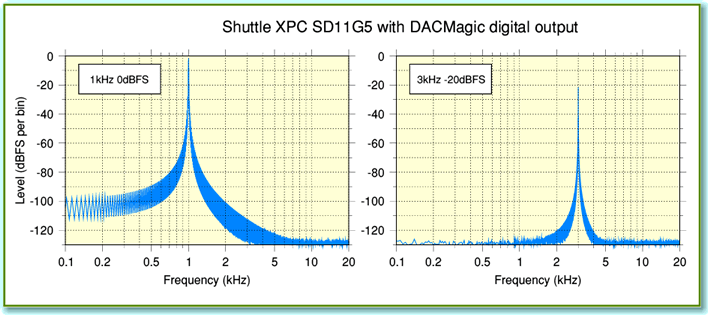
Using an outboard USB DAC gives a signal almost identical to the reference.
Recording the SPDIF out of the DAC proved the signal to be bit perfect.
Archimago did a J-test (16/44) using different protocols.
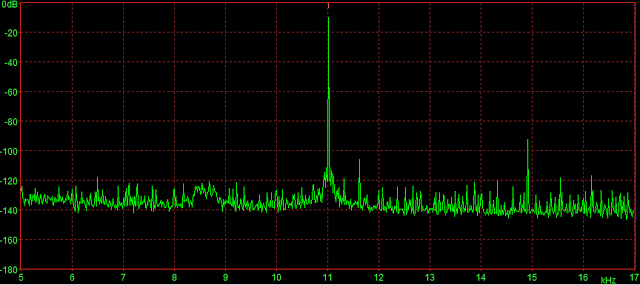
USB adaptive mode
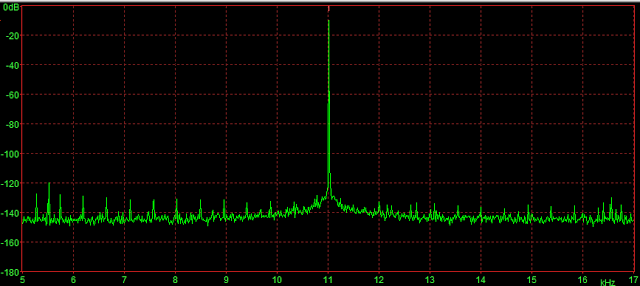
USB asynchronous mode
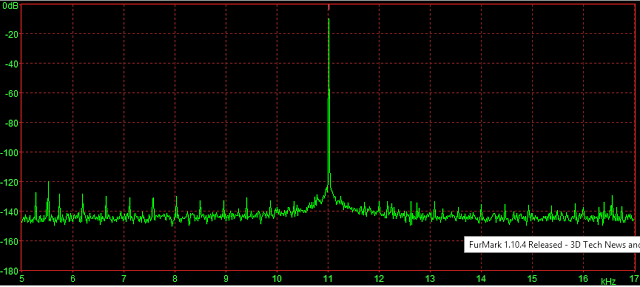
Optical (Toslink)
Thes test where done running CPU and GNU at 100%.
Adaptive mode is the worse with its noise and a nasty spike close to 15 kHz.
Asynchronous USB performs much better.
The Toslink is almost identical to asynchronous USB.
USB, coax, Toslink and DLNA
Using a Oppo Sonica DAC, Archimago did a J-test on all the inputs mention above.
The noise level is extremely low on all inputs (-150 dBFS).
USB performs best (shows less skirting) but one might wonder if these tiny differences at such a low level are audible at all.
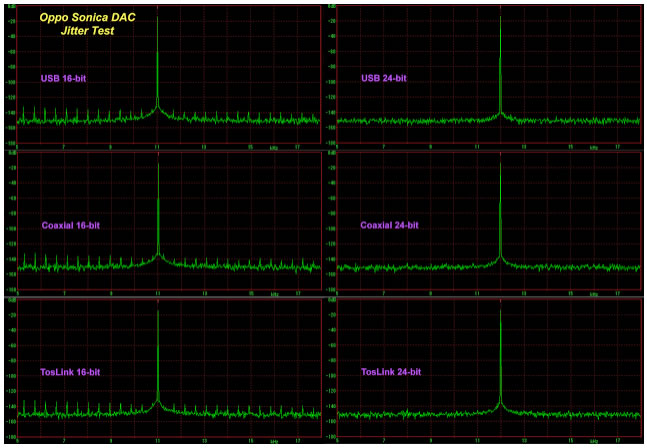
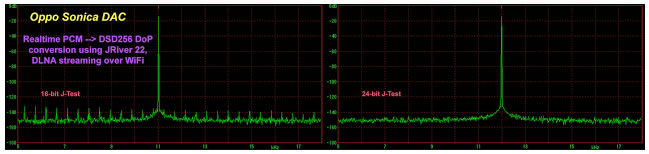 The full atricle can be found here
The full atricle can be found here
Be design all this measurements are valid for the implementations tested.
You can’t generalize and call the results as being valid for all possible SPDIF or USB implementations.
The measurements by Amirm shows this nicely.
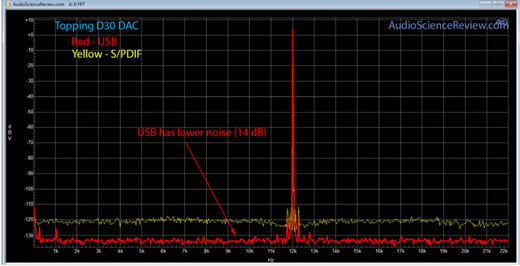
USB beats SPDIF on Topping D30 DAC
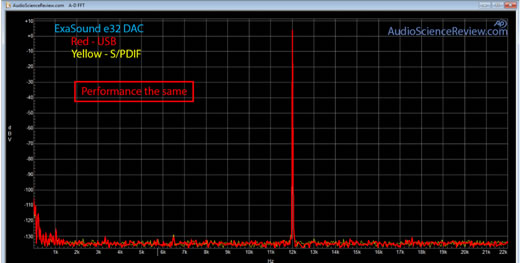
No differences on a ExaSound DAC
Depending on the implementation there are differences between DACs and differences between USB and SPDIF. Most of the time in favor of USB today but all of the time at very low levels.
In a well-designed DAC you probably won’t find any measurable difference at all.
- Sound (Linux) Computing - Jim Lesurf (2009)
- MEASUREMENTS: Adaptive AUNE X1, Asynchronous "Breeze Audio" CM6631A USB, and Jitter - Archimago's Musings (March 2013)
- MEASUREMENTS: Oppo Sonica DAC (ESS Sabre ES9038Pro based device) - Archimago's Musings (June 2017)
- Battle of S/PDIF vs USB: which is better? - Amirm

