Bluetooth
The Bluetooth standard is well supported on Android smart phones.
Android 8 comes with all the major codecs for Bluetooth.
Beside the mandatory SBC codec, AAC, aptX, aptX HD en LDAC are included.
Of course you need an aptX or LDAC enabled headphone to use them.
According to Robert Triggs:
- SBC – the standard mandatory Bluetooth audio codec. Can vary greatly in quality depending on the capabilities of the connected hardware. Adds significant lossy compression in many cases, as its bit rate ranges between 192 and 320 kbps.
- AAC – A popular license-free lossy codec used by many services, including YouTube. Wireless version typically supported by Apple products. Standard 250 kbps transmission offers compression comparative to a high-quality MP3.
- atpX – Qualcomm’s proprietary codec that uses differential sub-band transmission to save on data-rate, unlike ACC or MP3. Offers a fixed 4:1 compression ratio versus CD quality files, transferring at 352 kbps.
- aptX HD – a higher quality version of aptX that offers support for 24-bit files at 48 kHz. Is still lossy, but transmits more data at 576 kbps.
- LDAC – Sony’s proprietary Bluetooth codec. Like SBC, it comes in a selection of quality options but these range from 330 kbps up to 990 kbps, meaning it potentially transfers the most data out of every Bluetooth audio codec available. The highest quality option supports 24-bit, 96 kHz audio. More about LDAC.
In Developers mode, one can choose which codec to use.
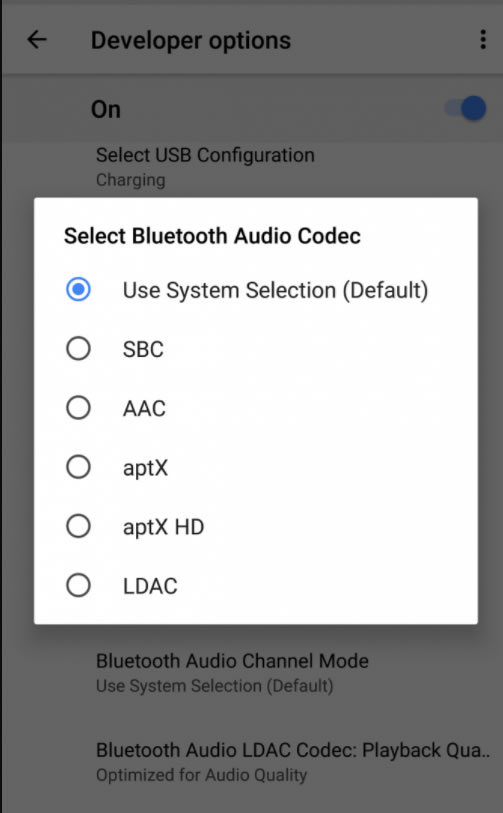
Other options are:
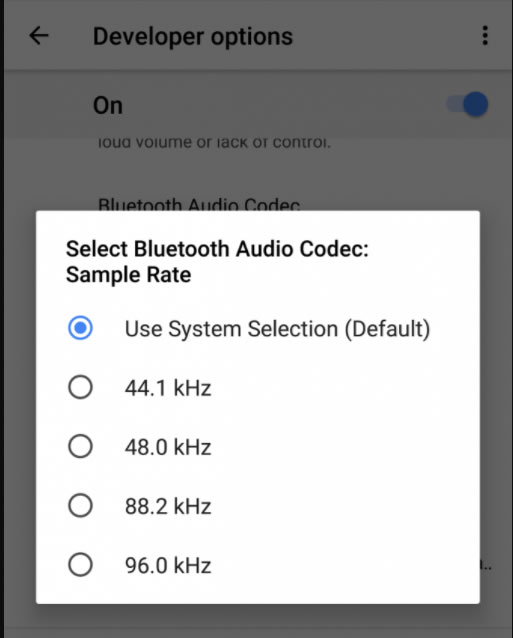
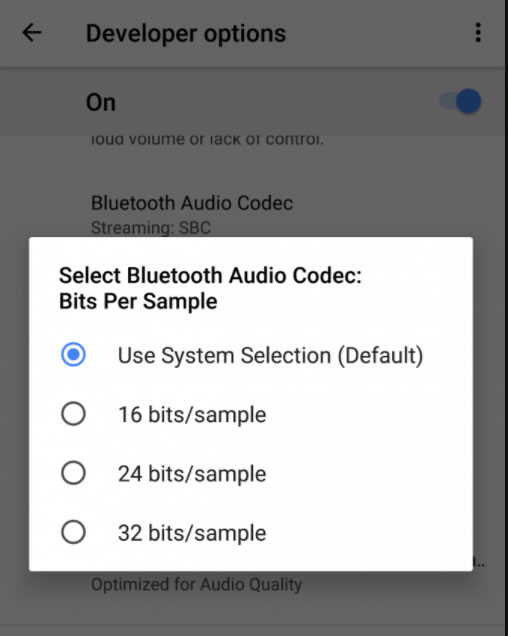
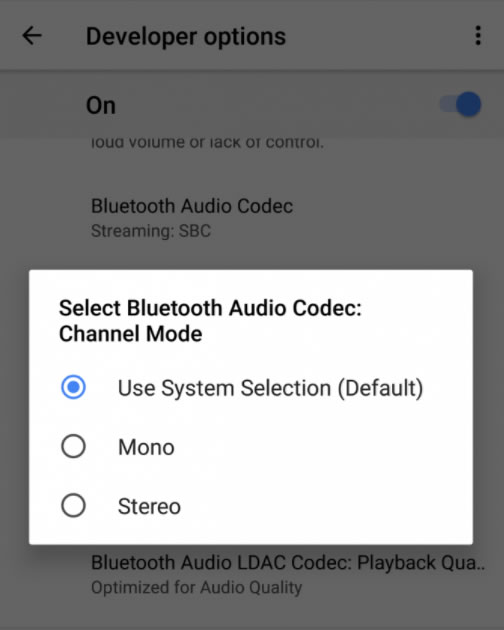
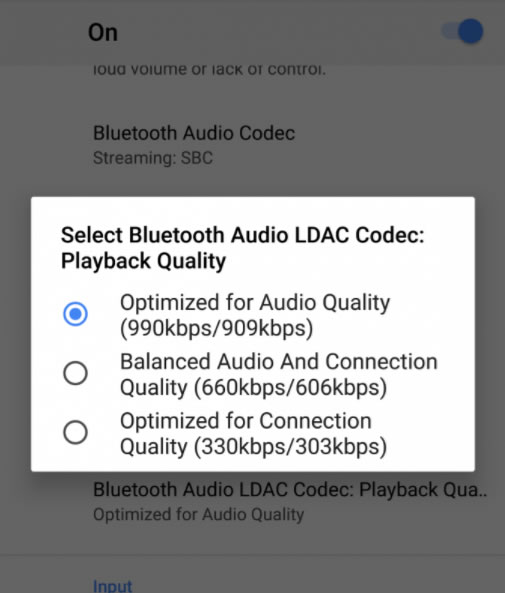
Of course the sink (the receiver) must support these options as well.
How to create btsnoop log on Android device?
• Turn off Bluetooth.
• Enable developer settings if you never did that. Open settings → about phone → tap several times on "Build Number".
• Open settings, enable the "Enable Bluetooth HCI snoop log" switch under developer options.
• Turn on Bluetooth, connect to your headset.
• Open settings, disable the "Enable Bluetooth HCI snoop log" switch under developer options.
• You should have "btsnoop_hci.log" file in the root of your internal storage (/storage/emulated/0). On some phones it may be called "btsnoop_hci.(some digits).cfa. Upload it to the form below.
If you can't find "btsnoop_hci.log" file, please try this or this.
Not all codecs may be dissected correctly. Currently supported: SBC, aptX, aptX HD, aptX Low Latency, LDAC, ATRAC, MP2/3, AAC, FastStream, Samsung HD.
Your btsnoop file will be saved on server for the headset per-model codecs list which I'm planning to create in the near future, and also for new dissection rules.
Source: Valdikss
- How Oreo is better than Nougat: Audio - Robert Triggs
- Android O Introduces Bluetooth Audio Codec Options in Developer Options - Mishaal Rahman
- Bluetooth A2DP Codec Dissection - Valdikss

