Foobar 2000 mobile
Version 1.3.1 ARM 64-bit 2022
One of the veterans of Windows audio players has become mobile.
It is freeware.
It has its own forum.
Navigating
You can browse by the usual tags as Album, Album Artis, Genre, etc. but also by folder.
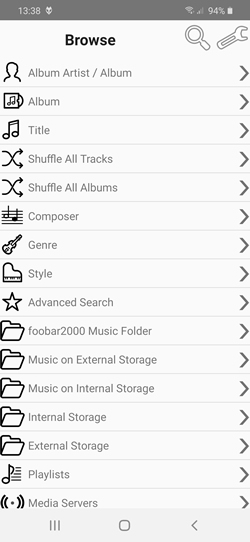
You can also search.
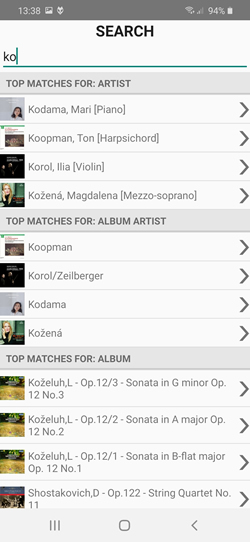
The composer tag is supported as well.
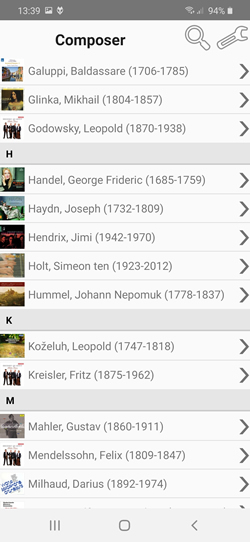
If you select a composer, you get albums.
I mentioned this because often tracks are returned sorted by number.
In case of classical totally useless.
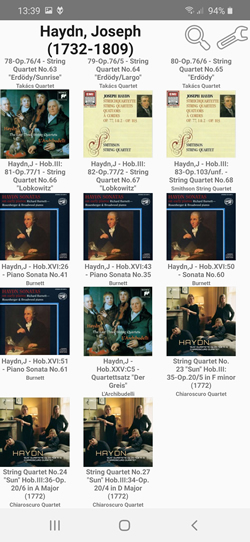
DSP
Extensive DSP options including EQ and crossfeed.
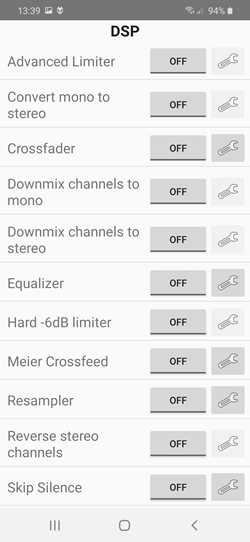
UPnP
UPnP is supported as well.
You can use your mobile as a renderer (browsing and playing music stored on a UPnP server).
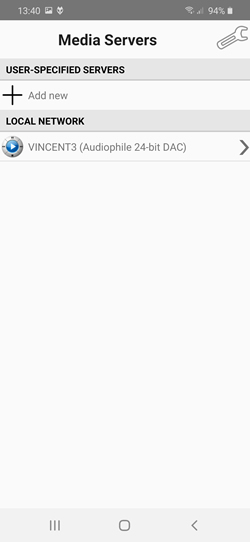
Problems
For years I'm using Foobar Mobile on Android.
Due to space limitations I transcode to MP3 using a playlist.
As my sister gifted me a 1 TB micro SD, no need for transcoding anymore so I simply sync all my FLAC's to the SD. Foobar reports 33840 tracks and 3146 albums. In total 825 GB.
Much to my chagrin, a lot of albums are sorted wrong.
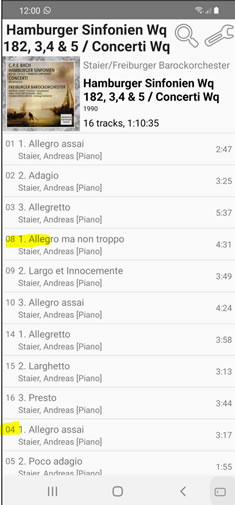
Sorting an Album is a matter of sorting by disc / track and indeed the albums having this problem have tracks where the DISCNUMBER tag is not in the meta data and other tracks have DISCNUMBER = 0.
This is indeed how the tracks are sorted. First all the tracks with no DISCNUMBER tag then all the tracks where DISCNUMBER = 0
Obvious a inconsistency in my tags but I have these albums for years and never noticed this problem.
On Windows they sort correct
On Android I never have seen this problem using Foobar / MP3
On Android other players like BubbleUPnp or Onkyo HF player sort correctly.
It looks like this behavior although consistent is specific to Foobar / FLAC.
You can't see the tags in Foobar Mobile. So back to Windows, removed all the DISCNUMBER=0 tags and resync. This solved the sorting problem inside albums.
Next problem, albums are split.

Most of the time an album is defined as a bunch of tracks having the same values in the ALBUM and ALBUMARTIST tag. Again back to Windows as you can't access tags in Foobar Mobile.
Indeed the ALBUM tag was different. Track 4 has a tab at the end of the ALBUM. Removing it solved the problem.
Although Foobar was right, I never had this problem before either in Windows or using Foobar with MP3.
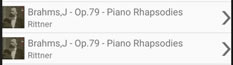
This one I couldn't solve. Even pasted the tags in Excel for a comparison but all the relevant tags are identical. Took the brute force approach. Deleted the files on the phone and start a new sync session. Forced Foobar to index. Again the album is split for no apparent reason.
Verdict
A versatile and reliable audio player when using MP3 and a modest amount of files.
Unfortunately, using FLAC and a large volume created all kind of problems. It is too strict and probably not able too handle this amount of files properly.
Time to move on.

