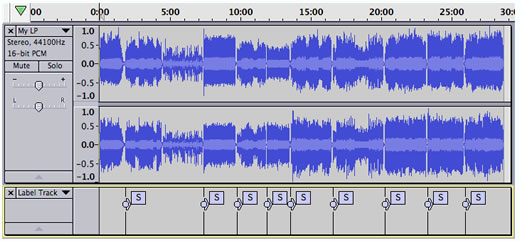Cue sheet
A cue sheet is a plain text file describing the contents of a CD or DVD including the position of the tracks.
It can also be used to describe the contents of a computer audio file.
If you have problems tagging WAV, you can use a cue sheet as an alternative.
Some even prefer to rip a CD to a single file and use a cue sheet instead of the more common file per track/tagging method.
It can also be used to mark sections in long live recordings.
CueTools
- Convert a single file album image with CUE sheet to a file-per-track album image
- Convert a file-per-track album image with CUE sheet to a single file album image
- Convert a file-per-track album image without a CUE sheet to a single file album image with simple CUE sheet
- Convert an album image from one lossless codec to another, preserving CUE sheet structure
- Verify a (possibly non offset-corrected) album image against AccurateRip database
- Apply offset correction to a rip made without offset correction
- Prepare an album image for burning with software, which does not handle drive write offsets, by applying offset
- Extract an album image directly from a RAR archive without unpacking it, and save it in a different format
- Fix filenames in a CUE sheet, if the files were renamed or converted to a different format.
- Compress to LossyWAV, creating a lossy output + correction file.
- Convert a HDCD image to 24-bit / 20-bit / lossyWAV 16-bit audio files (irreversible).
- Supports AccurateRip
CueMaster
This program allows you to find the CD on FreeDB.org and convert it straight into a cue sheet that can be used by musiCutter, CDRWIN or mp3cue. If FreeDB doesn't have trackdata for the CD, you can try the unique MP3 scanning feature. It will automatically search through a large MP3 file to find split-points and uses them to recreate a new cue sheet. If possible, it can even extract cue sheets embedded in ID3v2 tags.
AudioCuesheetEditor
- Import Textfiles (Scheme can be changed in Options)
- Import existing cuesheets
- Edit Imported Data
- Edit Cuesheet in GUI
- Several logical test (starttime < endtime,etc) with warning for users
- Export as Cuesheet
- Export profiles can be configured (*.csv,*.txt, etc.)
CUEgenerator
Simple editor.
All what you type in the left panel is displayed in the right panel in CUE syntax.
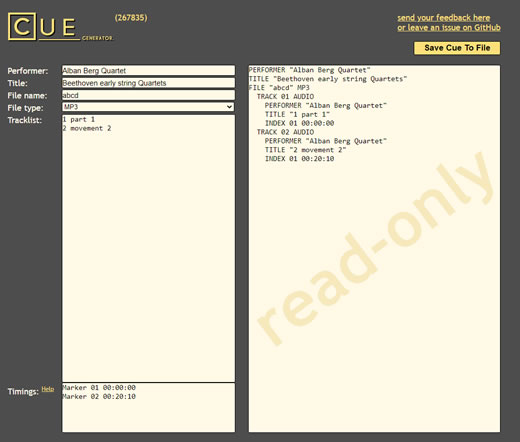
Audacity
If you have a single file and no CUE but still want to split, you can try a silence detector.
When configured right, it will detect the tracks.
Check for false positives.