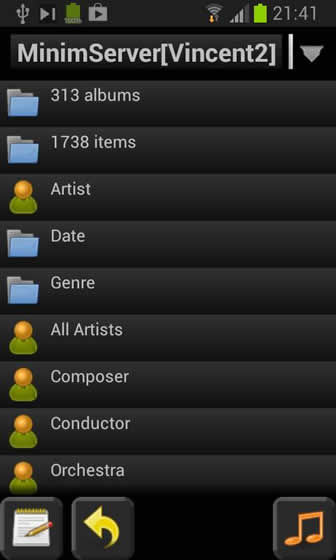UPnPlay
If a media player calls itself UPnPlay it of course support UPnP.
However, you can also use it to play the local media.
Its claims are very modest.
UPnPlay is a simple UPnP media player and controller.The code is beta – it’s tested with only one phone (HTC Desire) and very few UPnP devices.
In practice it is rock solid.
I use it most of all for audio on my smart phone.
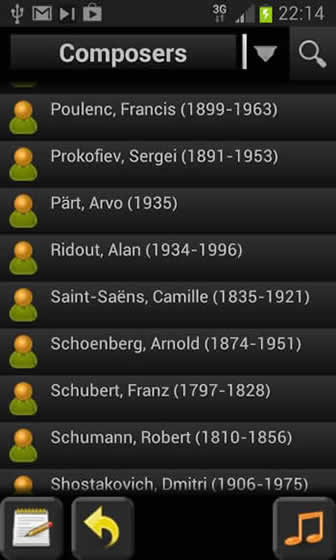
It supports the composer tag.

If you select a composer you get albums.
Update: got a beta version, now it displays only the tracks by the selected composer.
Nice if you have albums with compositions by multiple composers.
Long album titles are perfecty readable.

Movements are readable as well.
Sounds silly “the title is readable !!!” but the sad truth is that this is often not the case as titles in classical are often rather long.
If you shut down the player, it remembers what has been played last including the position in the track.
UPnP
Tried it aainst a couple of DLNA/UPnP servers.
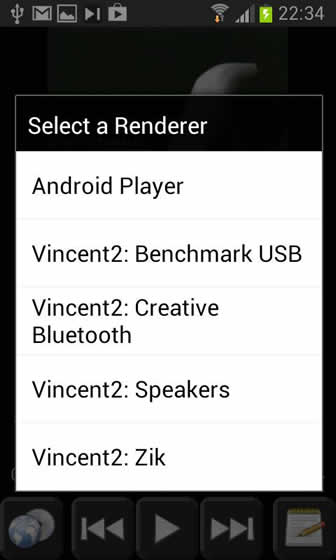
UpnPlay sees all the audio devices on my PC (Jriver as DLNA server).
Select an audio device and it will play to it.
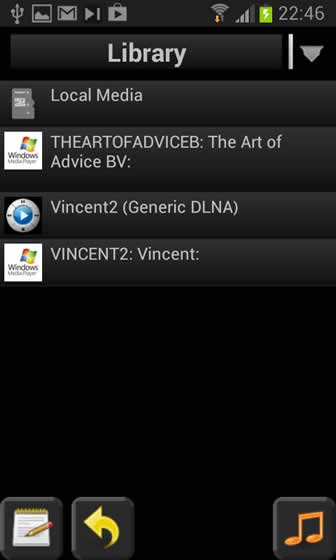
You can select any UPnP/DLNA server in your network.
You can browse its content.
The App now functions as a remote (control point in UPnP speak).
The playback is done by the selected renderer.
If I choose any audio device on my PC, JRiver takes care of the playback.
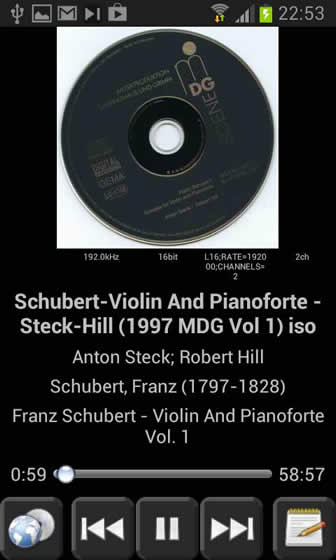
As the playack is done by JRiver, playing a 192 kHz recording is no problem at all.
The bit depth is reported as 16 but it is a 24 bit recording.
Using Asset UPnP instead of JRiver, the bit depth is reported properly.
As you can select a server to play the music located on the server over the WiFi on your smart phone.
In this case it won't work as my smart phone can't play a 24 bit / 192 kHz recordings.
However, a 16 bit / 44.1 kHz (CD audio) won't play either.
Obvious some communication problem between UPnPlay and JRiver because if I use the Windows Media Sharing everything plays.
Probably a JRiver problem.
Using Windows Media Sharing the audio is converted to MP3.
Likewise Asset UPnP plays everything.
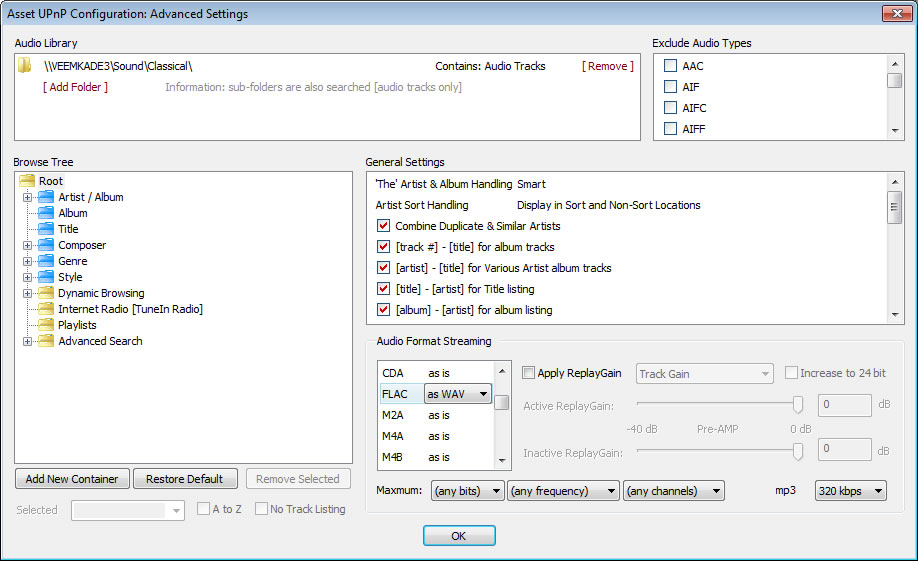
If I set FLAC to be converted to WAV it plays on my smart phone as 1411 kbs audio.
Asset UPnP beats the conversion to MP3!
Dived a bit deeper in the JRiver settings.

You can configure the output format of the DLNA server.
Set it to PCM 16 bit and CD quality is send straight to the phone.
Set the sample rate to 44.1 kHz.
Now my 24 bit / 192 kHz should be down-sampled to 16/44.1 but I got a time-out error.
Combine UPnPLay with MinimServer and you get additional tags like Conductor and Orchestra.