Windows 7/WMP12
Migrated to Win7 and got WMP12 in the process.
Overall WMP12 doesn't differ much from WMP11 but
as usual with a new release the same functionality is moved to another place
so it takes some time to find your way.
As far as I know, there has not been any major change in Windows core audio architecture.
Most of what applies to Vista audio, applies to Win7 as well.
Advanced Tag Editor
One obvious difference is the Advanced Tag Editor, it has gone.
In the process, a lot of tags available in this editor only are no longer accessible
Tim de Baets has written a very useful free plug-in:
- Tag Editor Plus: an alternative for WMP's Advanced Tag Editor. Tag Editor Plus works on WMP 12 too, where the Advanced Tag Editor has been removed.
- Real 'find as you type' in the library: you can simply start typing to search, without having to click on the Search field first.
- Access the standard Explorer right-click menu of a media file directly from within WMP.
- Restore last active playlist, media item, and playback position at WMP startup.
- Show currently playing media in WMP's title bar.
- Disable group headers in the Library Pane.
- Enhanced and configurable replacement of the Windows Live Messenger Music plug-in (What I'm Listening To).
- Access the properties (settings) of any WMP plug-in from within the main menu (Tools - Plug-in properties), without having to go to Options first.
- Quickly re-enable all plug-ins after a WMP crash.
Tim has also written:
Enables WMP to tag MPEG-4, FLAC, Vorbis and WavPack.
Allowing you to read CDtext with WMP.
Playback device
You can choose your playback device in the sound panel.
New is that you can differentiate between the default audio device and the default communication device.

In WMP12 you can choose which device to use.
If you select another device than the default one you have a much needed separation between your audio and the sound of other programs.
No more system sounds at full blast over your audio.
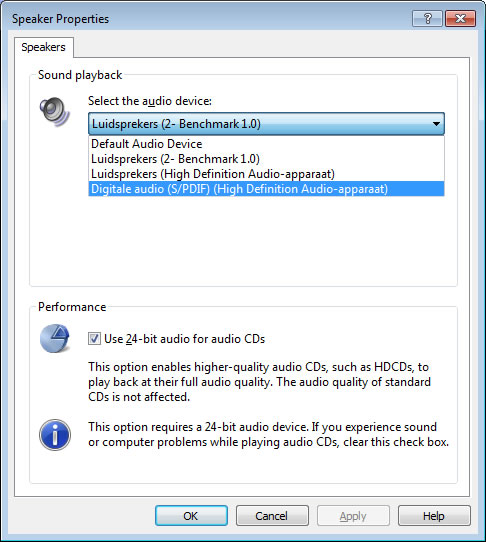
Uninstall
You can uninstall the media player.
A lot of people will like this feature as it is a very common trouble shooting strategy too uninstall and reinstall an application in case of troubles.
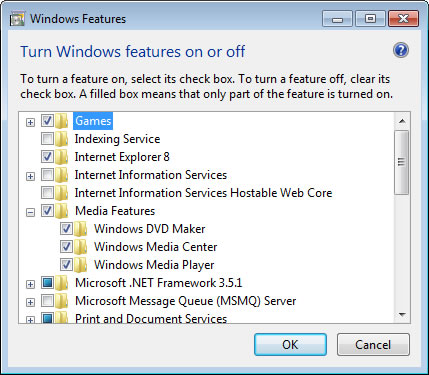
Navigation
Songs has gone from the tree.
If you click ‘Music’ you get a list of all the songs.
The column width has improved but still long title doesn't fit in.
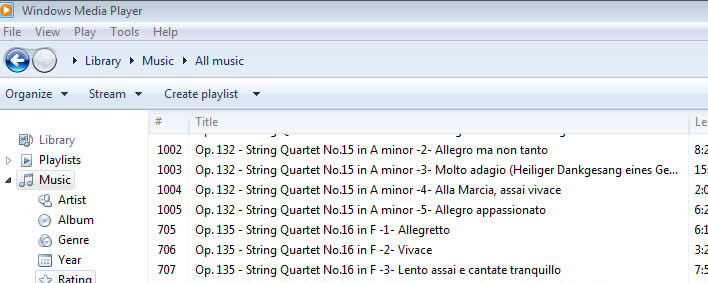
In tile view album titles are as unreadable as ever.
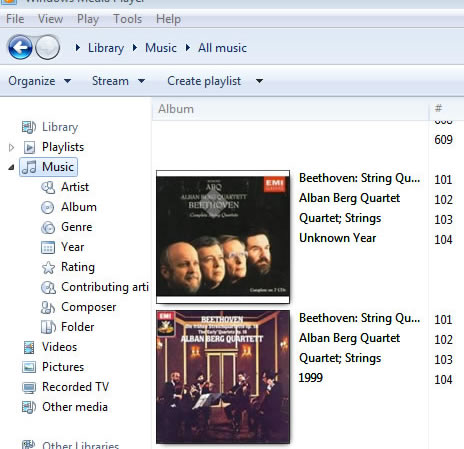
Likewise if you switch to album view
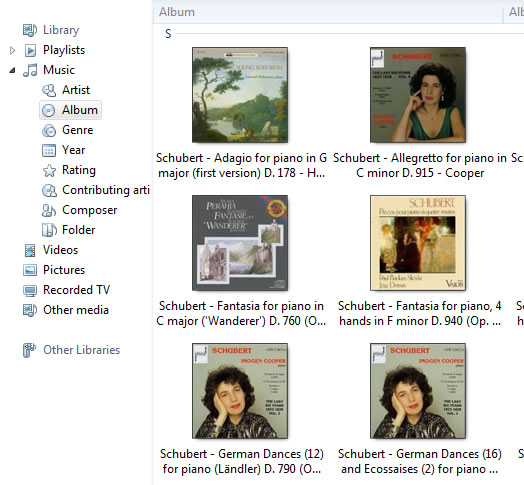
Library
You can restore the library.
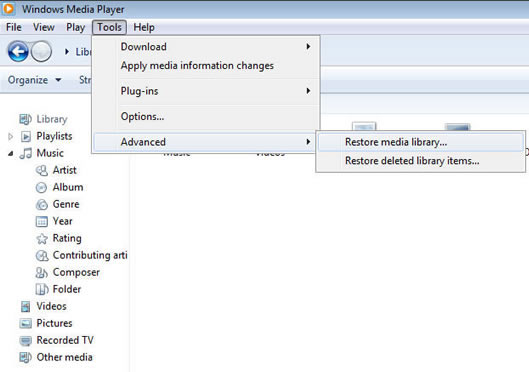
It probably deletes the current library and builds a new one.
A nice enhancement as the library does get corrupted now and then.
You will lose any information not stored in tags.
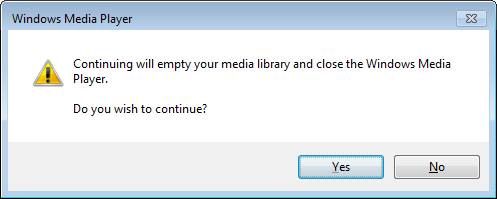
Advanced editor
Removed from WMP12.
Well , it wasn't so advanced but I don’t see any option to work
with lyrics or multiple covers in WMP12.
Likewise original album and all the other tags available via the advanced editor only are gone.
Check these tags before you migrate to WMP12.
You can use a tool like MP3Tag to move the contents of these tags to the comment field.
If you want lyrics, you can try http://www.lyricsplugin.com/.
If you want to edit multiple songs at the same time e.g. change the name of the album, use multi line editing.
Audio drivers
There are new drivers (compared with Vista) for High Definition audio and USB-audio.


Audio formats
Native support for AAC audio.
WMP12 also support iTunes libraries except for DRM-protected iTunes Store music.
Other formats supported
WASAPI
Can’t find an option to use WASAPI in WMP12.
It probably uses Direct Sound only.
Play To
Another new feature.
Play To works with other PCs running Windows 7 and devices compliant with the Digital
Living Network Alliance (DLNA) 1.5 media standard.

Streaming
A new feature is too access your media at home over the internet.
You need a Windows Live ID to do so.
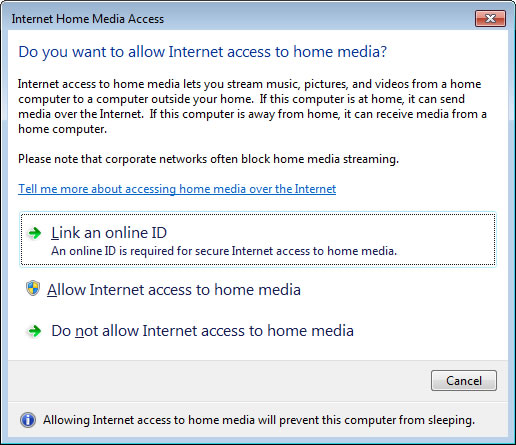
Sound Quality
To compare Vista/WMP11 and Win7/WMP12 properly one should do a unsighted listening test on two identical machines. I don’t have them.
My impression is that there is no audible difference between the two.

