USB DAC
Speaker setup

In the Sound panel choose your USB DAC and click Configure
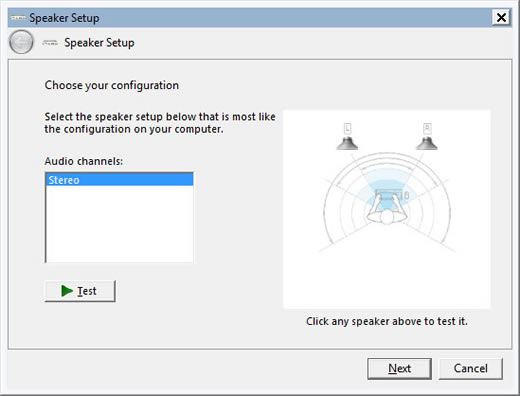
Not much to configure here but you can check if the channels (left/right) match the position of the speakers.
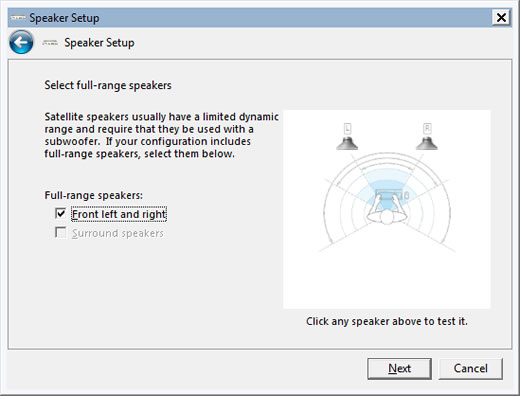
Check if the type of speakers matches yours. Mine are full range.
Properties
General
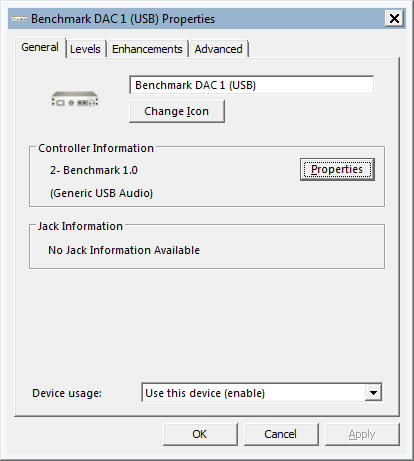
Not much to configure here. The Properties button gives some information about the driver.
This DAC uses the Windows native mode USB audio driver.
Level
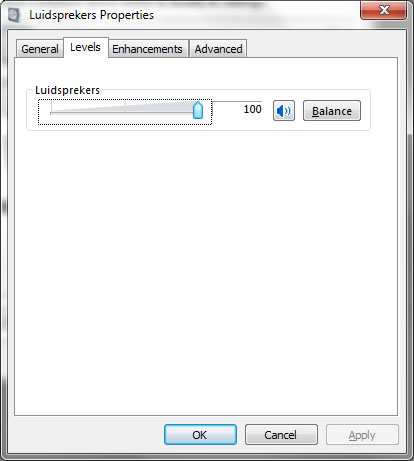
In general it is recommended to set both volume and balance to 100 to avoid any impact of the digital volume control.
Enhancements

I belong to those silly purist who think the greatest enhancement is to disable them all.
Advanced
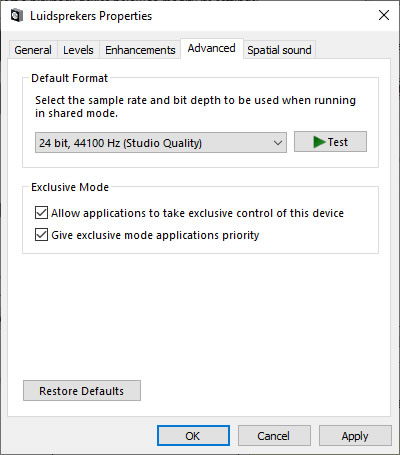
By default Win runs in shared mode.
This allows for mixing e.g. you watch a video but like to hear a notification when an email comes in.
Mixing can only be done when both audio streams have the same bit-depth and sample rate.
Hence all audio streams are mixed and if needed resampled, to the settings in this panel.
Mixing means converting to float, mix, dither, convert back to integer.
Set the bit depth to the max supported by your DAC.
Today almost all DAC support 24 or even 32 bit.
24 bit dither is at -144 dBFS, you simply won't hear this as it is way below the noise floor of your gear.
Adding 8 bits to a 16 bit recording won't affect sound quality of course.
Set the sample rate to what is common.
This is 44.1 kHz most of the time.
Using this setting is probably undistinguishable from "exclusive" as long as you play CD quality.
Allow applications to take exclusive control should be checked if you plan to use WASAPI in exclusive mode.
Give exclusive mode applications priority might save you a couple of dropouts.
USB port
Sometimes people hear all kind of funny noises over the USB DAC e.g. when moving the mouse.
Most of the time this is because the DAC shares the hub with another device.
Best practice is to connect the USB DAC to a USB port on your PC not shared with any other device.
Open the device manager.
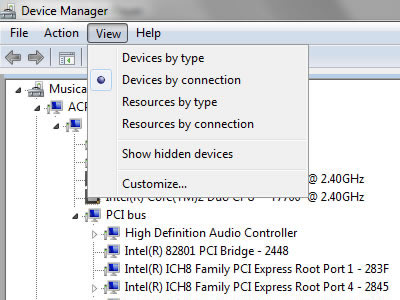
Choose Devices by connection
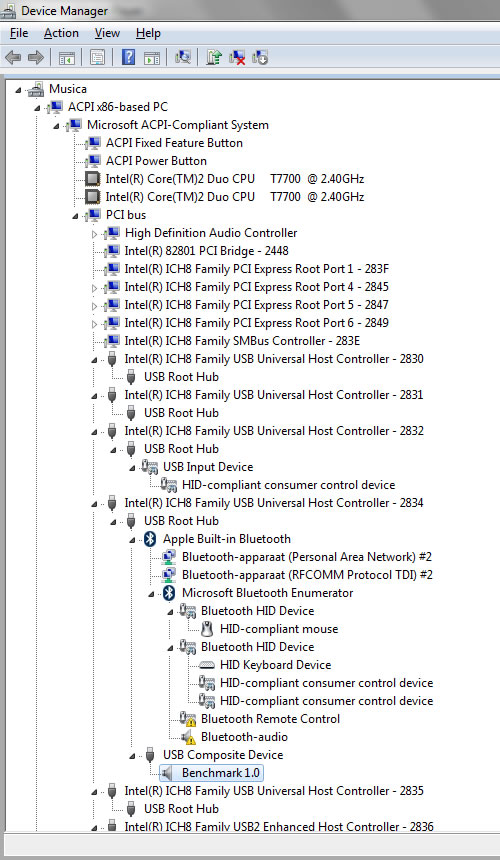
Expand all the USB controllers until you find the DAC (Benchmark 1.0 in this example).
As you can see, it shares the port with the Bluetooth devices.
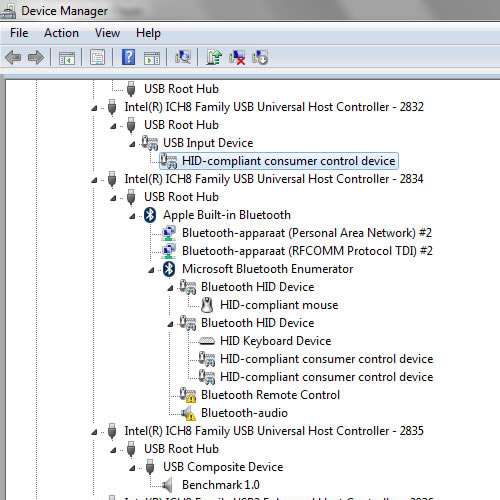
Simply try other ports until you find one not shared with other devices.

