Streaming
DLNA (Digital Living Network Alliance) is the industry standard making all kind of AV-gear communicate with each other over the network.
The example below uses AllShare, a DLNA implementation by Samsung.
Connect the smart phone to the WiFi.
Start Samsung AllShare

A list of DLNA enabled device pops up.
In this example JRiver and Windows Media Sharing.

This is the library as presented by JRiver
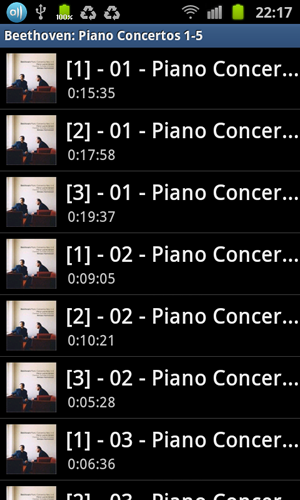
Choose Albums and you get a list of tracks!
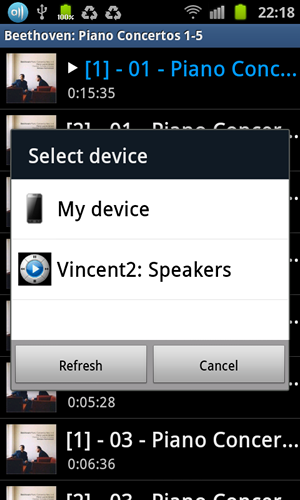
Select a track and choose the output device.
You can play locally on the mobile or on the PC where JRiver is running.

The mobile playing a track from the library on the PC, cover art included.
Playing it on the PC works too.
WMP
WMP12 sees the mobile.
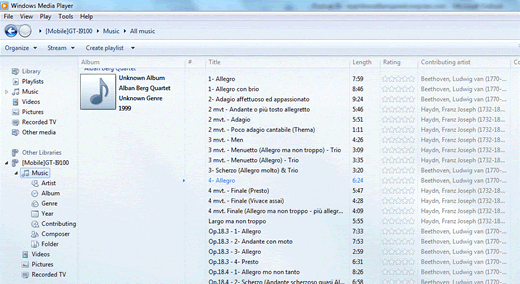
But all album titles are blank and for some reason or other the contributing artist is filled with the composer tag and the composer is blank.
JRiver
JRiver does see the mobile but none of its content.
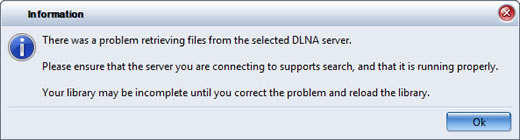
UPnPlay
A nice UPnP player for Android.
It is covered here.

