FiiO Music
According to the website:
Supported formats include: DXD, DSD (DSD64/128), WAV, FLAC, APE, ALAC, AIFF, WMA, MP3, OGG, CUE and other formats.
Supports up to 384 kHz/64 bit audio.
Scanning
Scanned my 1 TB SD card with blistering speed. All my 33924 song where added in a couple of minutes.
Interface
You have 3 sources, playlist, local music and UPnP servers.
I select local.
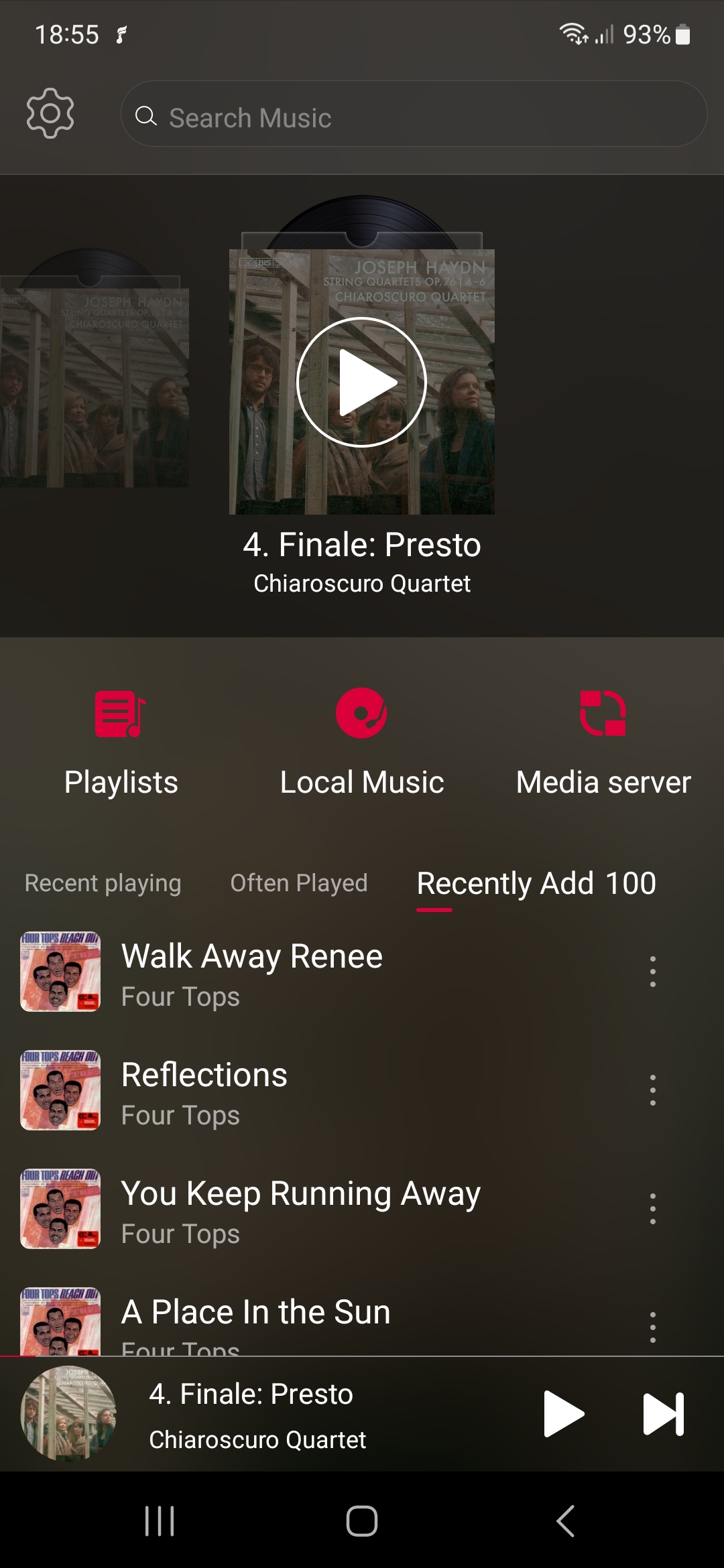
You can browse by a very limited set of tags. Songs, Artist, Albums and Genre is all there is. You can also browse by folder.
No support for the composer tag making it unsuitable for classical.
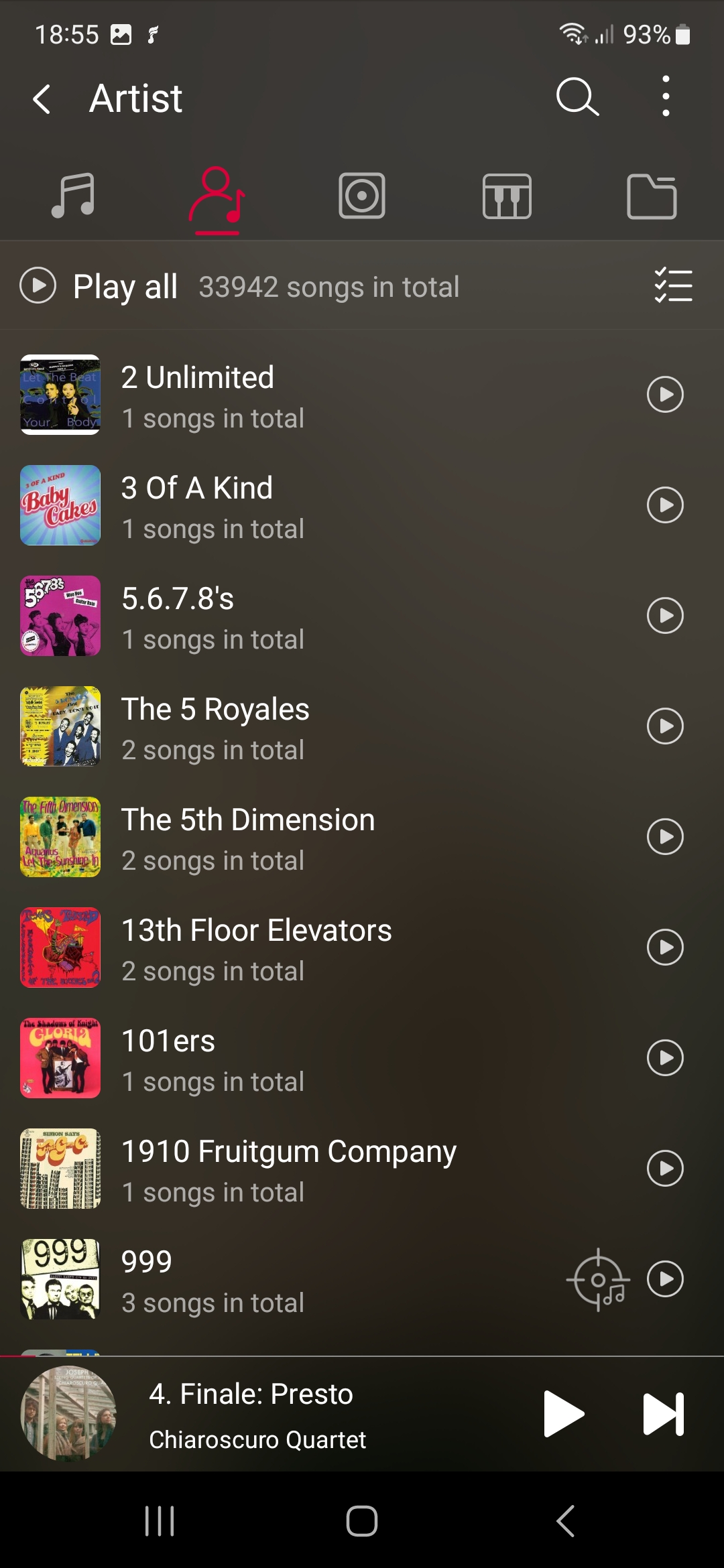
Beside browsing, you can also search.
No matter what you have selected be it artist, albums, genre, the moment you type something in the search box, it will fall back to songs!
Typing "chiaroscouro" will yield zero hits. No surprise as this is an Artist, not a song.
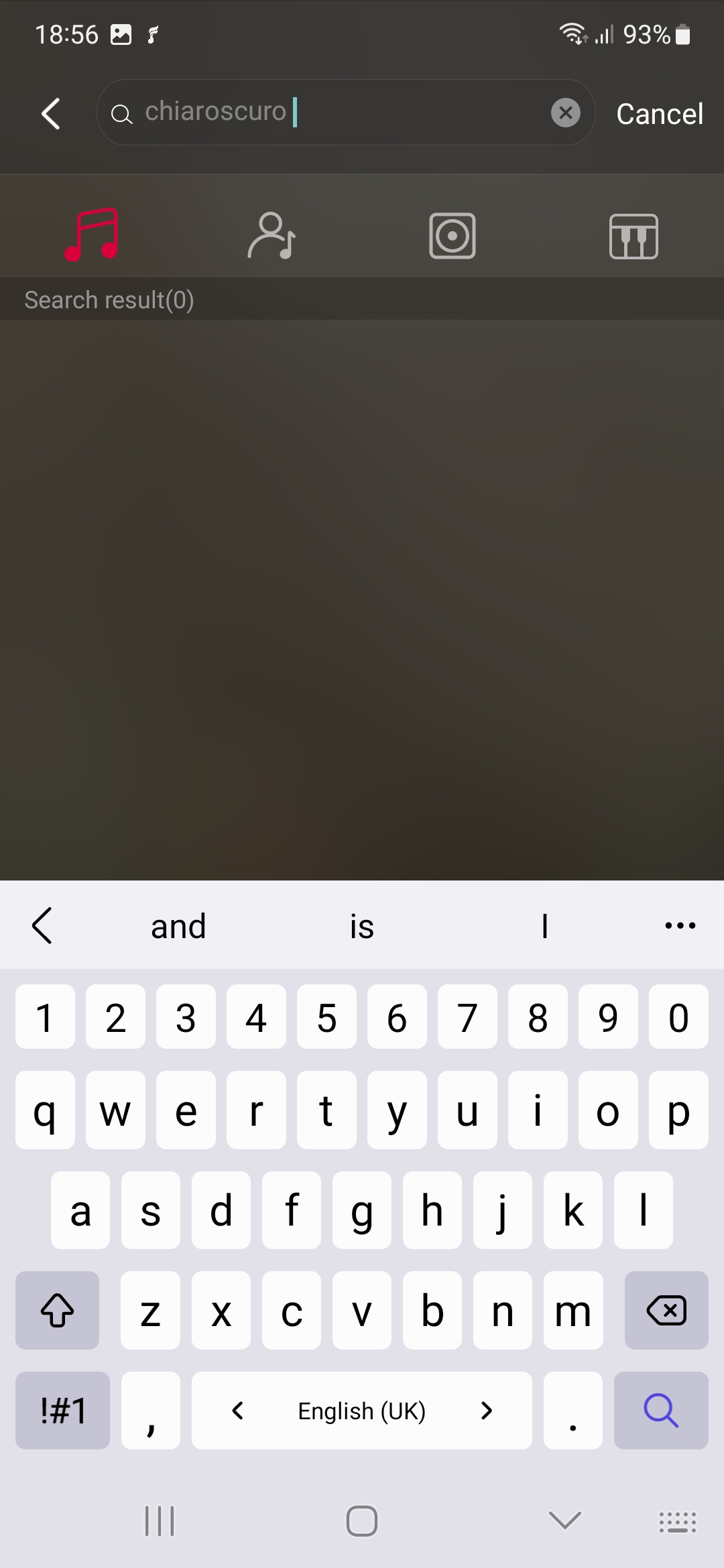
However, the moment I click the Artist icon, this quartet is displayed.
One of the most silly search implementations I have seen.
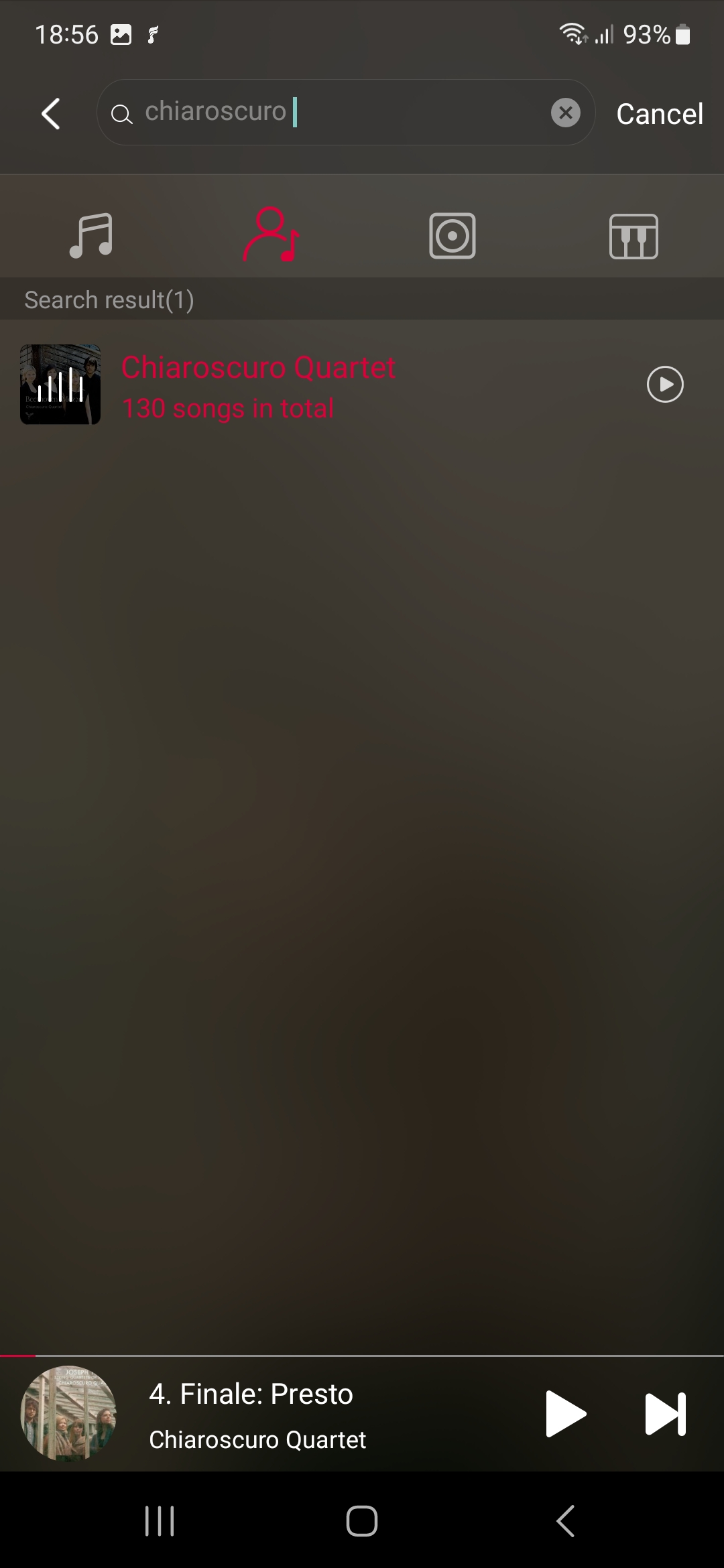
If you select the Artist, you get Albums.
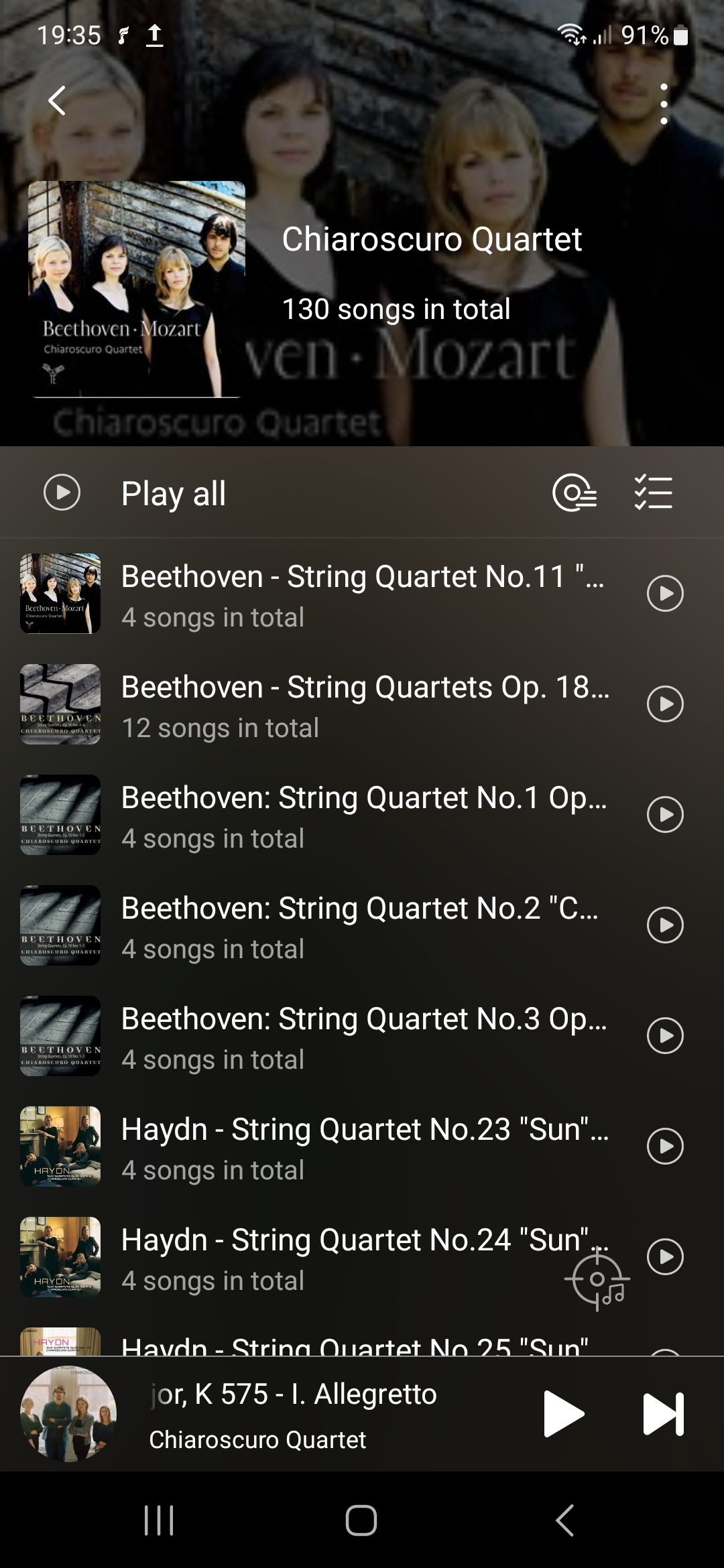
If you select a track, its properties are displayed.
Sample rate, bit depth and bit rate are displayed.
Note this is a property of the audio file, not to be mistaken for what is used during playback.
Using default Android audio, it will be re-sampled to 48 kHz
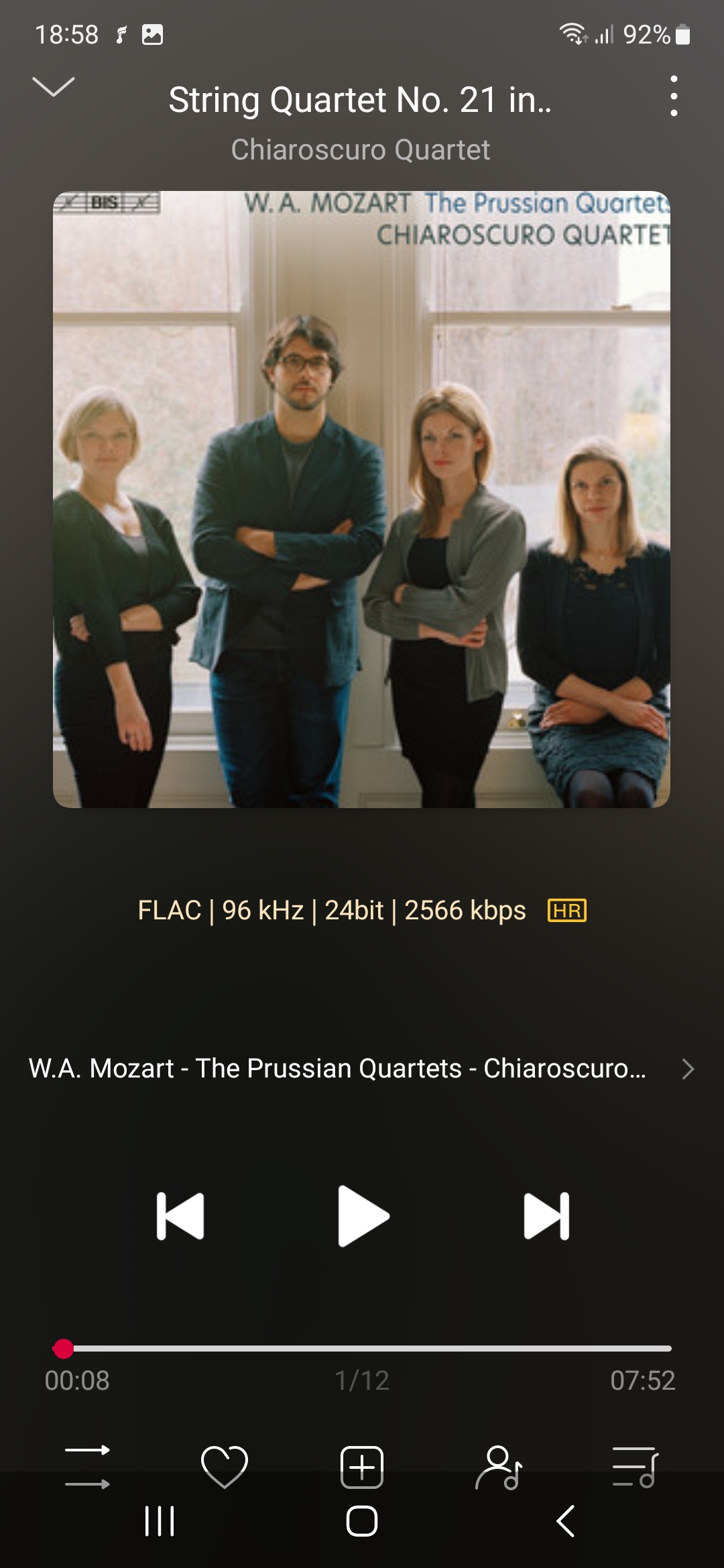
Playback
Couple my mobile to my DAC. As the DAC has no sense light or display, I have no way to verify is it really plays at native sample rate.

