System services
This is a bit tricky, you can cripple your machine by disabling a crucial service.
A very simple and non-intrusive way is simply to stop a service manual.
This doesn’t change its start-up mode so next time you boot all is back to normal.
You can disable a service by setting its Startup Type to Disabled or to Manual.
The service won’t start when set to Disabled.
The service won’t start when set to Manual until an application ask for it.
In general I prefer Manual.
An excellent source was the BlackViper, he told you what each service did and what the impact of disabling it might be.
UPnP
This is the protocol you need if you are in to streaming AV.
It allows other UPnP/DLNA compliant devices to browse and play the audio on this PC or sending their audio to this PC for play back.

You see a lot of I/O because at startup all your audio is scanned.
If you de-install WMP and WMC this services is probably de-installed as well.
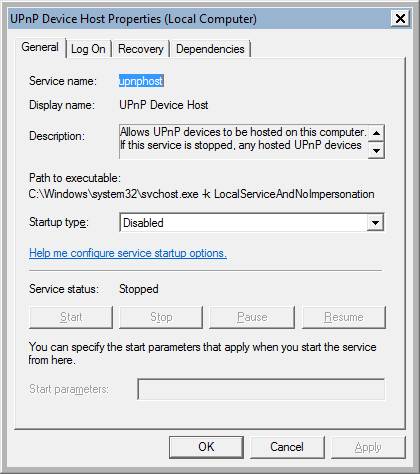
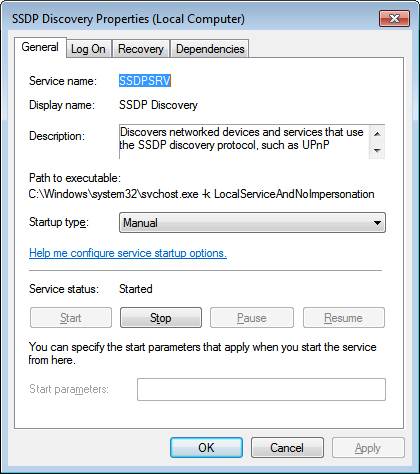
Certificate Propagation
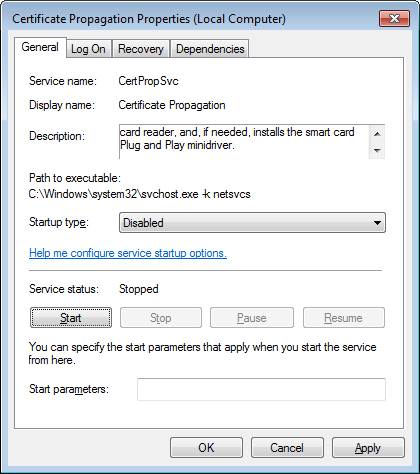
Only relevant if you use a smart card reader.
Bitlocker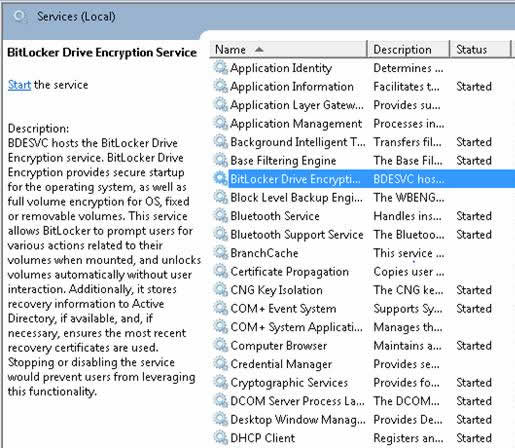
Only relevant if you use it.
Desktop Manager
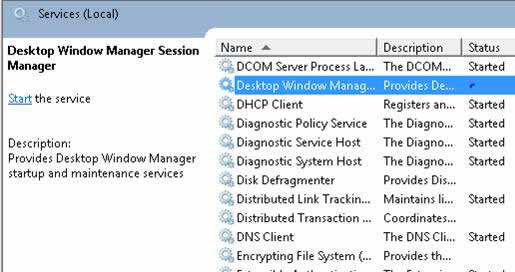
This provides part of the new Windows Themes and reverts back to basic styles when running applications that are not compatible with Windows 7. It also performs functions such as the thumbnail view from the task bar and alt+tab, as well as the transparency effects on various windows. If you do not use these functions or your system cannot perform well enough for the new Windows 7 interface, you can disable this service. If you decide to disable this service, you might check into also disabling the Themes service to make it look more like classic Windows 2000 (or XP with its theme service disabled).
This service and related executable "dwm.exe" could use 30MB to 170MB depending on system RAM.
Distributed Link Tracking Client
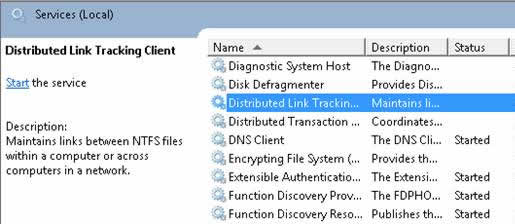
Maintains links with NTFS files within your computer or across a domain. For example, you could make a file on "Computer A." You then create a "short cut" or "link" to that file on "Computer B." If you would move the file on Computer A to a different location, this service would tell Computer B to update its information to allow uninterrupted connectivity.
With AVG Antivirus 2011 (Version 10.0.1152 on Windows XP SP 3 x86) is that the "Distributed Link Tracking Client" must be set to "Automatic" and "Started" or the AVG scan function will not work properly. Setting the service to Manual does not work since scan does not signal the service to start.
Encrypting File System
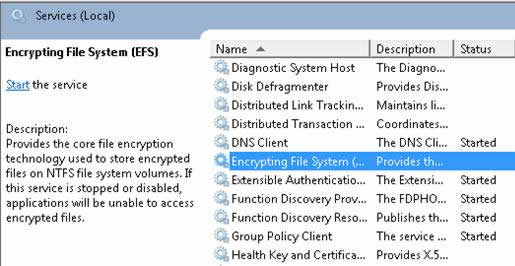
Only relevant if you use it.
Health Key
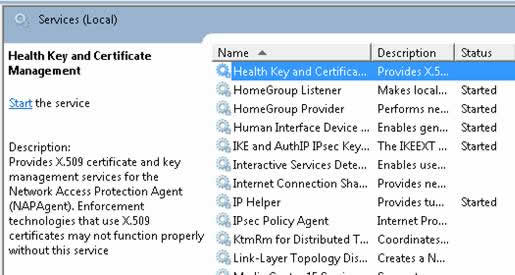
Internet Connection sharing
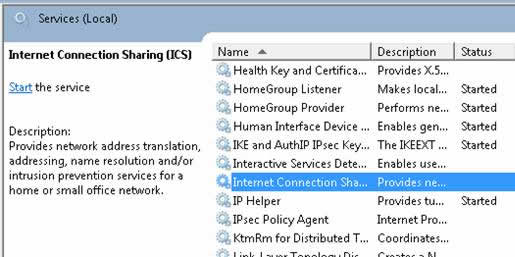
Only relevant if other PCs use this one for internet access.
IP Helper
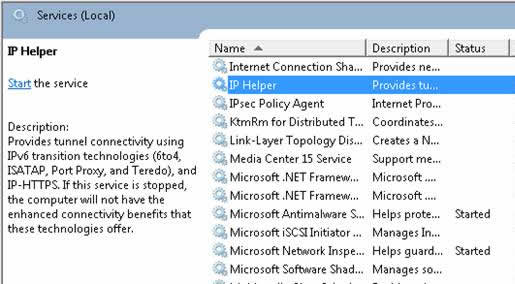
Very few ISP's offer a native IPv6 network to home users and no reason exists to have both IPv6 and the tried and true IPv4 on a home network.
Offline Files
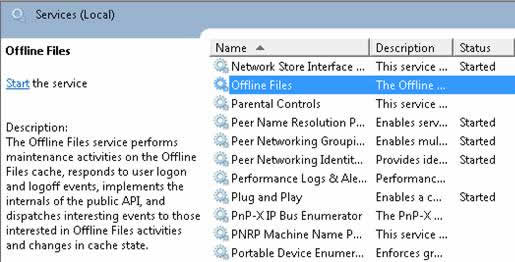
What makes "Interesting Events?" If you do not synchronize files between computers, disable this service.
PnP-X
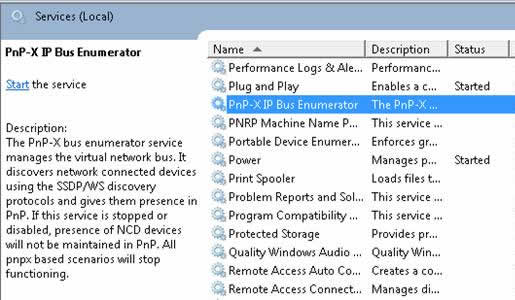
The PnP-X bus enumerator service manages the virtual network bus. It discovers network connected devices using the SSDP/WS discovery protocols and gives them presence in PnP. If this service is stopped or disabled, presence of NCD devices will not be maintained in PnP. All pnpx based scenarios will stop functioning. Media Center Extenders may use this service to communicate. If you are using such a device and it fails to function, reenable this service.
Quality Windows AV Experience
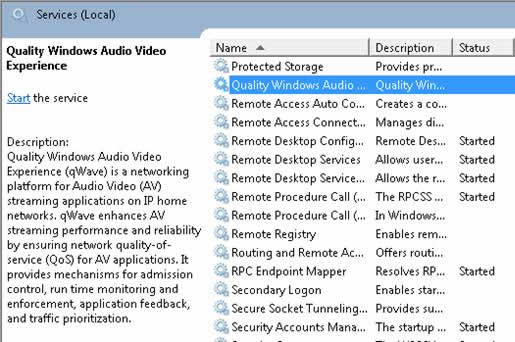
Manual is the Win default
Probably relevant if you do UPnP.
Themes
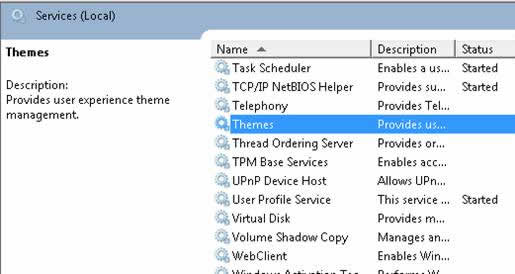
The Windows 7 Aero is a plus, however, if you are using an older system that does not meet the recommended requirements to run the Aero Glass engine, disable the themes to make it look like Windows 2000/XP (with its new theme disabled) and save the memory. If you decide to disable this service, you might check into also disabling the Desktop Window Manager Session Manager Service. Disabling these two services alone could save you several hundred MB.

