Audio midi
OSX plays all the audio at the sample rate as set in the AudioMIDI settings
If you have audio with different sample rates e.g. 44.1 and 96, you have to change the settings manually is you want to play both at its native sample rate.
LosslessSwitcher
Instead of switching manually, you can automate the process if you run the Apple Music app. LosslessSwitcher tracks the log of the app. If it detects a different sample rate, it will change the audio midi settings accordingly.
Benchmark Media provides an example of the impact of sample rate conversion in OSX 10.4.6
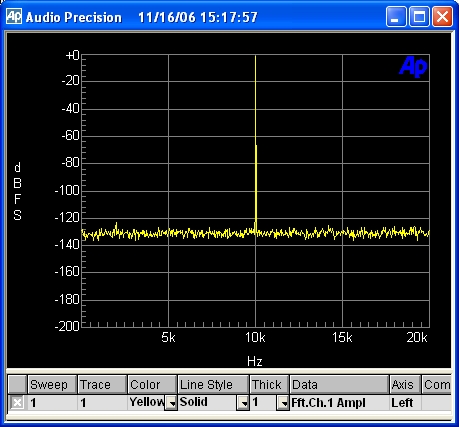
A 16-bit 10k sine wave played through iTunes on OSX 10.4.6, without any sample-rate conversion.
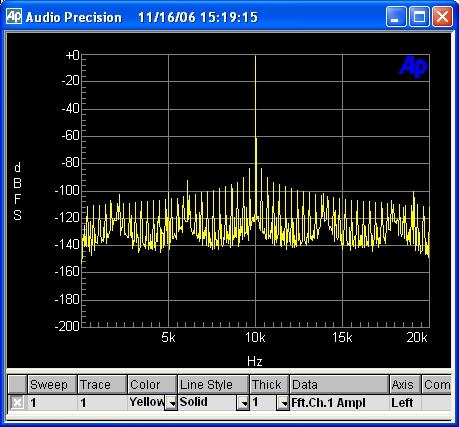
A 16-bit 10k sine wave played through iTunes on OSX 10.4.6,
with sample-rate conversion from 48 kHz to 44.1 kHz.
The distortion seen in this graph is solely caused by sample-rate converting from 48 kHz to 44.1 kHz. As seen in the graph, the signal-to-noise ratio went from 130 dB to less than 80 dB!
Apples own K-mixer.
This information is from 2006, today Apple does a much better job.
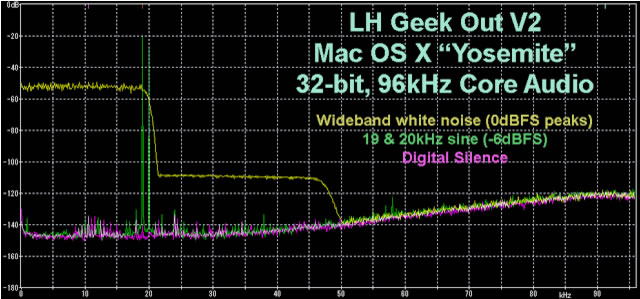
Apple Mac OS X ("Yosemite") Software Audio Upsampling - Archimago's Musings
Audio Settings
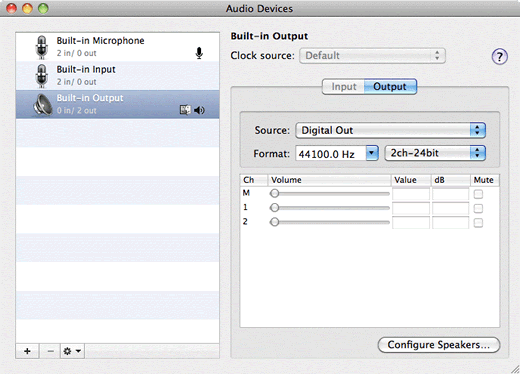
Not much to configure here.
The bit depth is set to 24 as this is what my DAC expects.
As almost my entire collection is CD, I choose 44.1 kHz
If you want your audio to be played at its native sample rate, you need another media player than iTunes.
Alternatives can be found here.

