Taskmanager
A very easy way to kill processes is to use the Taskmanager.
Kill processes while playing your audio.
If killing processes helps, you will hear an improvement each time you kill one or don’t you?
The advantage of killing processes using the Taskmanager is that you don’t change the configuration.
It you crash your system it will simply restart.
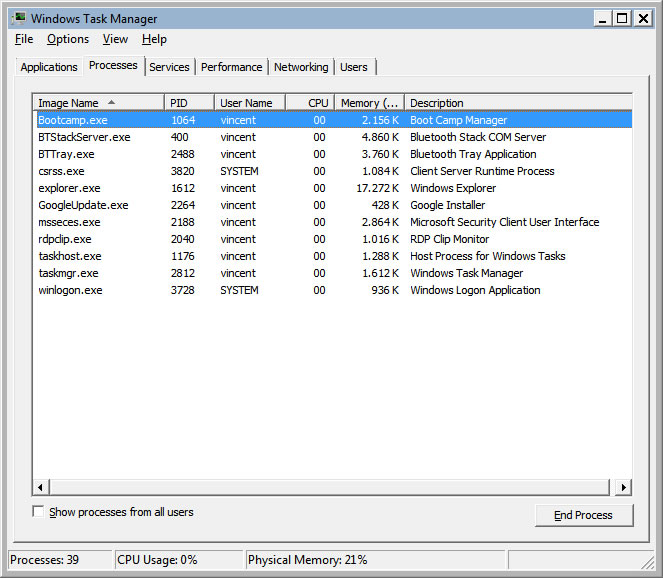
Now this is a nice minimal configuration.
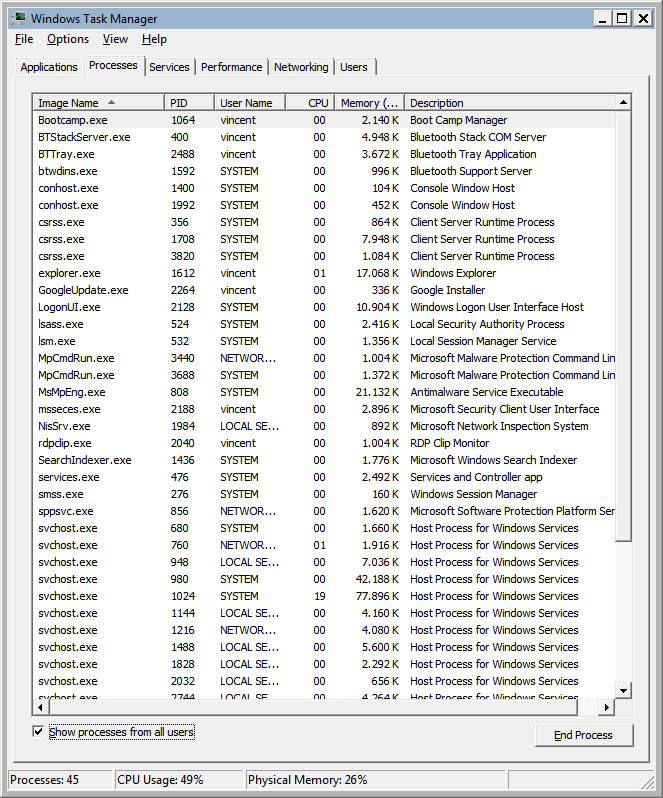
Check Show processes from all users to get a complete list.
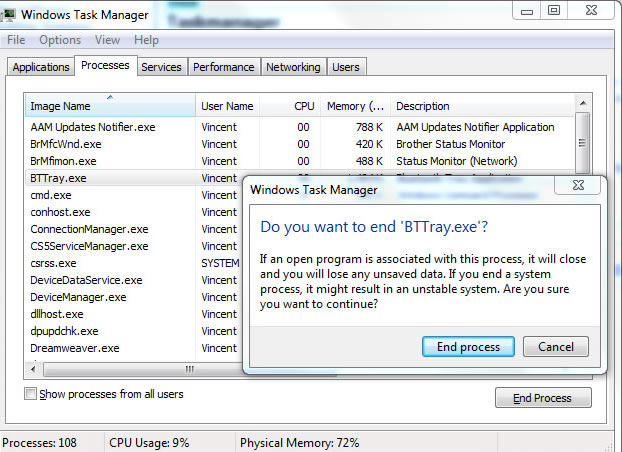
Right click on a process to kill it.
You can choose between End Process and End Process Tree.
The later will not only kill the current process but all related processes as well.
If Win asks if you want to end it as in the dialog above, say Yes.
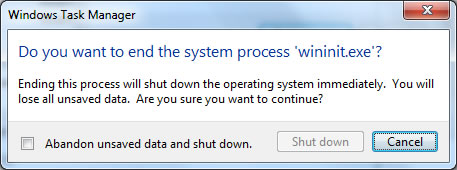
If you get a message like this, Win is right. This will crash you’re system immediately.
BAT file
The disadvantage using the Taskmanager is that you have to repeat this process each time.
You can run a .BAT file to avoid this but a better way is to alter the system configuration.
Put the commands to end processes in a bat-file.
The command is taskkill
Use /im to kill an image
Use /f to force an immediate stop
Use /t for a tree kill
Use a filter /FI "STATUS eq RUNNING"
Killing an image
C:\Users\Vincent>taskkill /im "AAM Updates Notifier.exe"
SUCCESS: Sent termination signal to the process "AAM Updates Notifier.exe" with PID 2324.
Use a filter
TASKKILL /F /IM BTstackserver.exe /T /FI "STATUS eq RUNNING"
C:\Users\Vincent>taskkill/im btwdins.exe /f
ERROR: The process "btwdins.exe" with PID 1728 could not be terminated.
Reason: Access is denied.
Sometimes it will fail you.
Right click on the BAT-file and choose Run as administrator
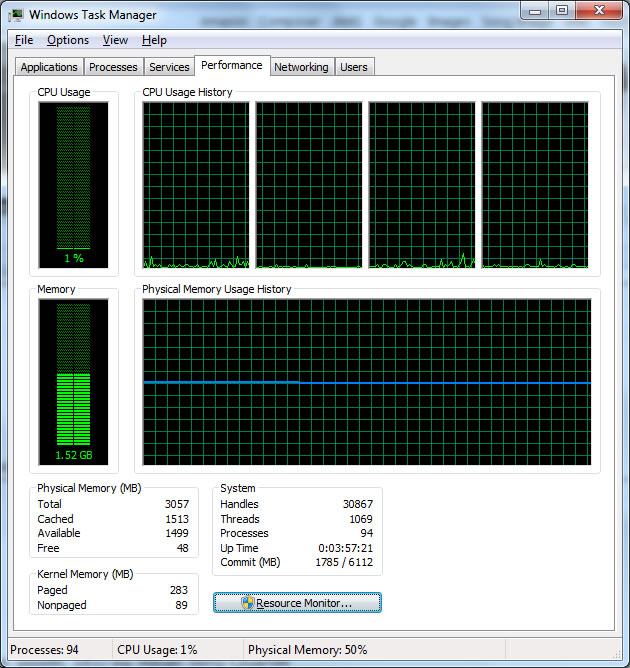
This is my laptop.
It is not optimized for audio.
There are 94 processes with 1069 threads.
I have a couple of applications open but I'm doing nothing.
My PC is doing nothing too (except running the Taskmanager).
Would it really help killing all kind of processes doing nothing?
Taskkill - Microsoft

