Play To:
XP could act as a UPnP server.
Vista could act as a server and a client allowing you to play the content of libraries of other UPnP compliant devices in your network.
Win7 add the Play To: option. You can choose a song on your PC and play it on another device.
Play To works with other PCs running Windows 7 and devices compliant with the Digital Living Network Alliance (DLNA) 1.5 media standard.
You must allow Remote Control to let other devices play to this PC.
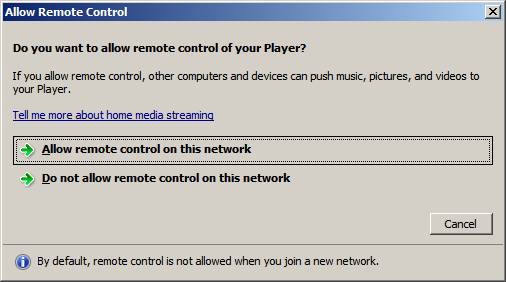
In WMP12, put on the streaming.
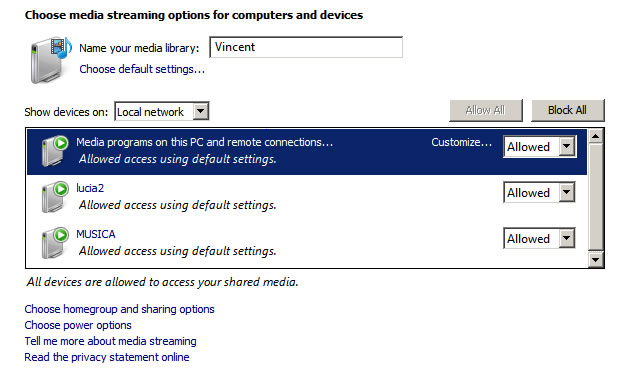
Sometimes it is also needed to allow sharing of your library. Use Share With in the explorer to do so.
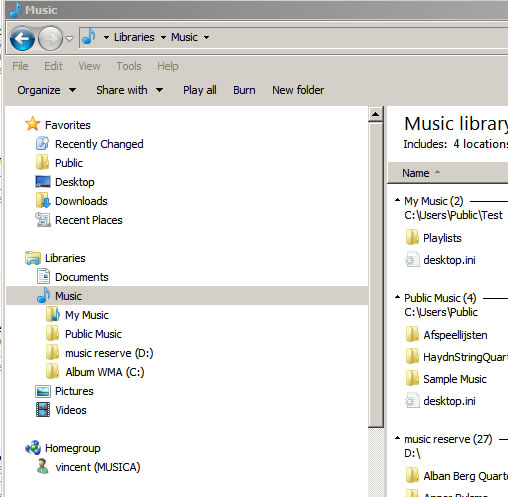
Oh yeah, WMP12 must be up and running on the remote device for Play To: to work.
I tried this and it worked.
Then I tried it the other way round, this time using the 'remote' computer to play to my own laptop. It didn't work. Fooled a little around, joined both to the same workgroup and now it is not working at all.
But that's normal. In the past applications didn't work due to all kind of programming errors. Today they work almost flawless but security issues prevent them from executing their task.

